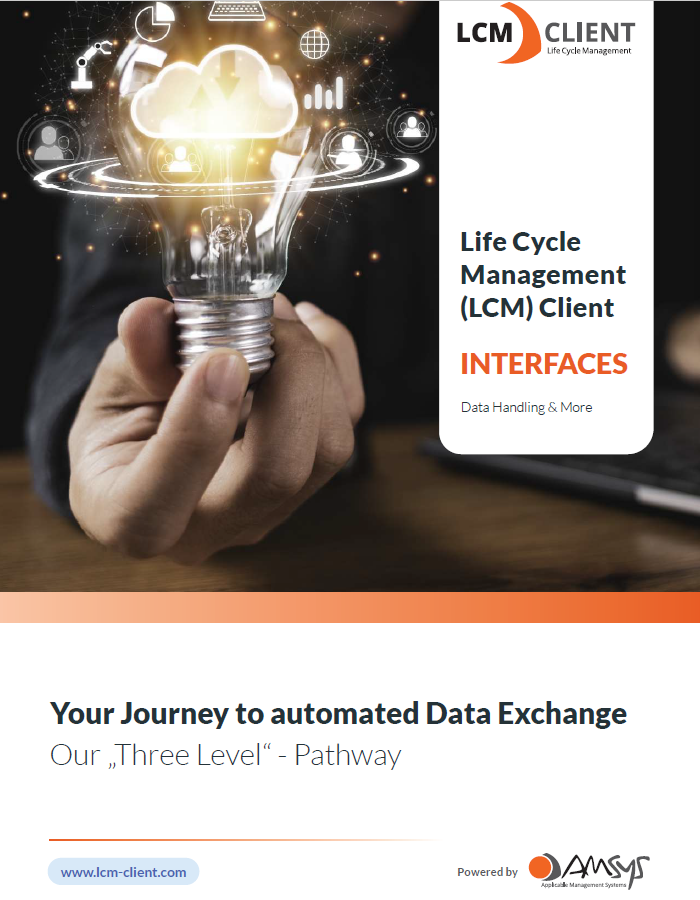
INTERFACES – Data Handling & More Flyer
FINALLY – Interfaces – Data Handling & More Flyer 2021 is available
Home » Blog
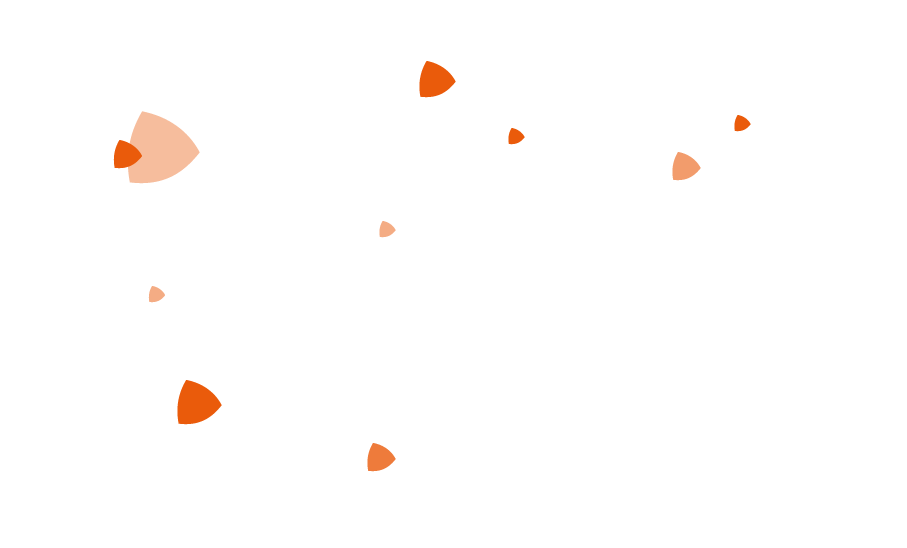
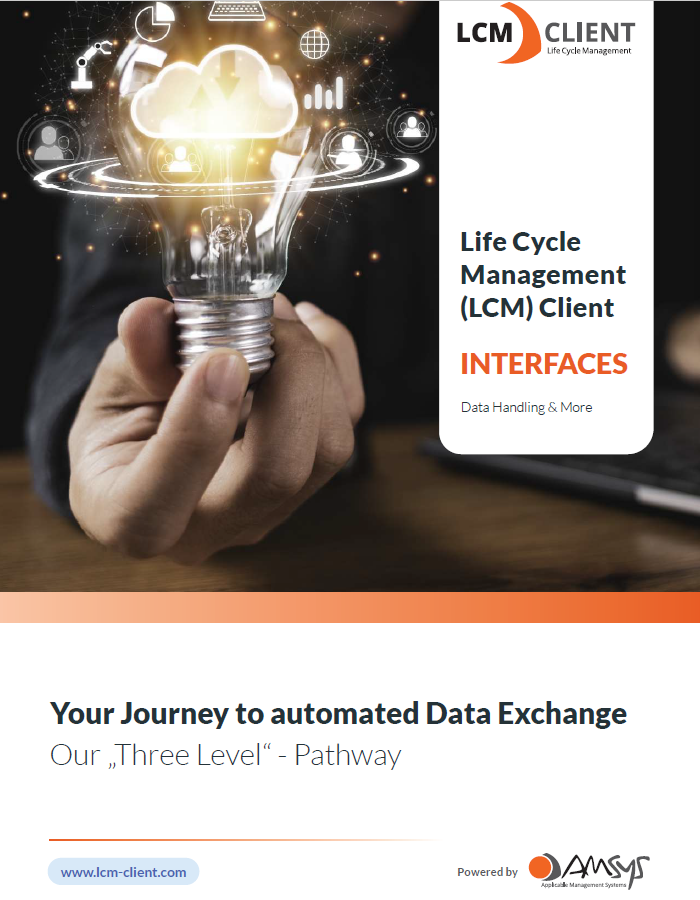
FINALLY – Interfaces – Data Handling & More Flyer 2021 is available
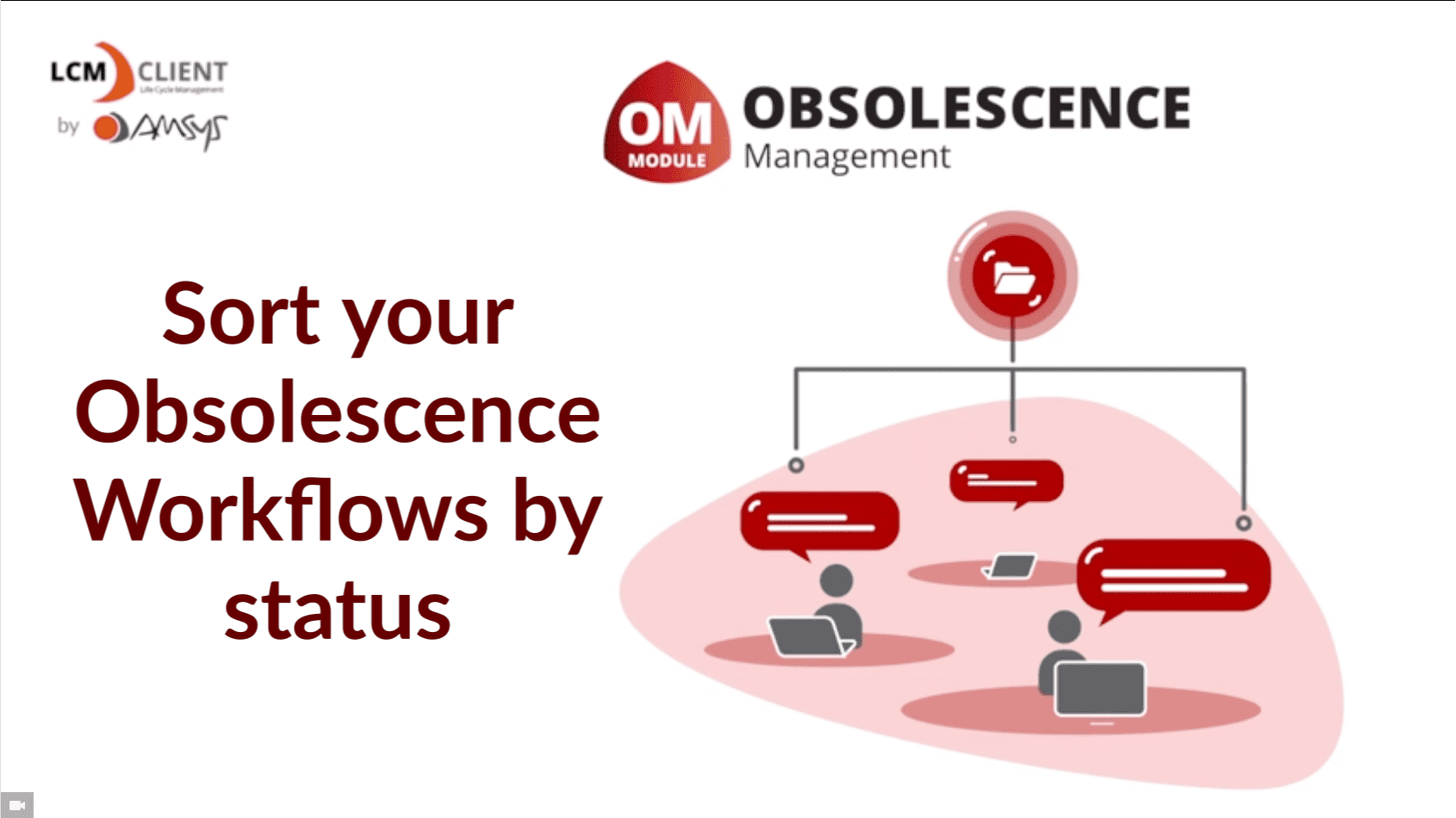
LCM Client: This video explains how to sort your Obsolescence Workflows by status
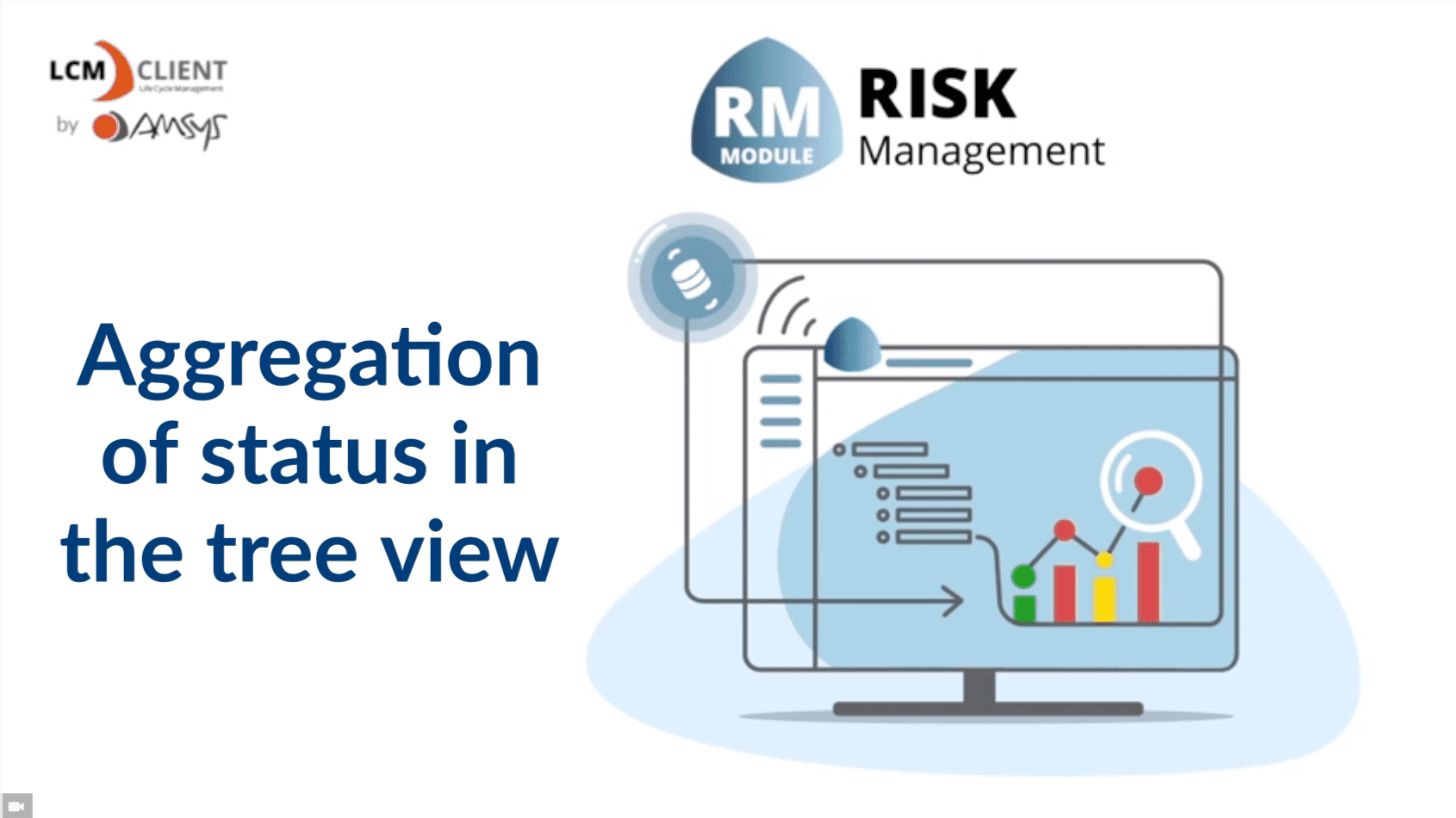
LCM Client: This video explains the aggregation of status in the tree view
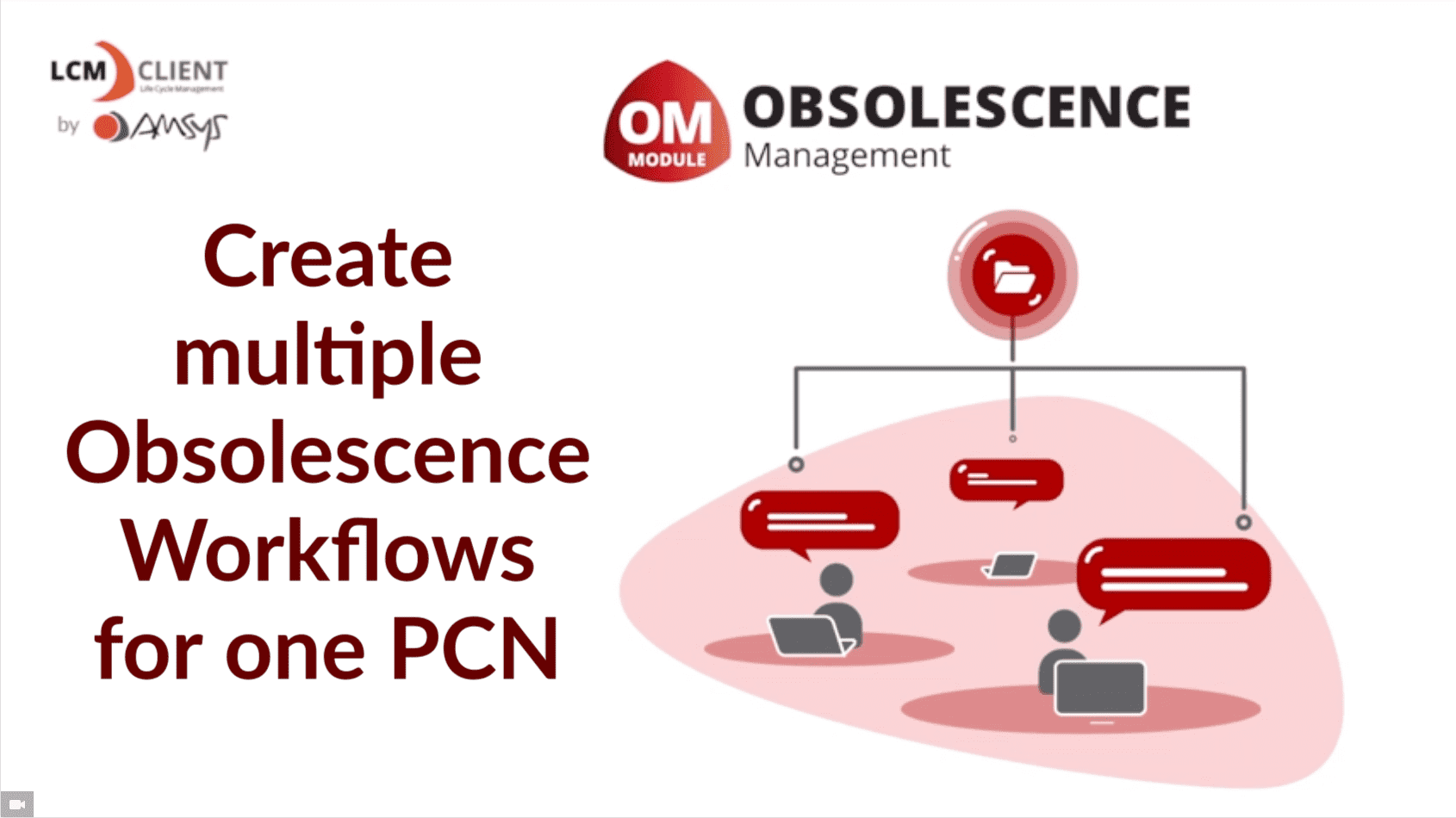
LCM Client: This video explains how to create multiple Obsolescence Workflows for one PCN

LCM Client: This video explains how to manage alternatives with “Preferred Item”
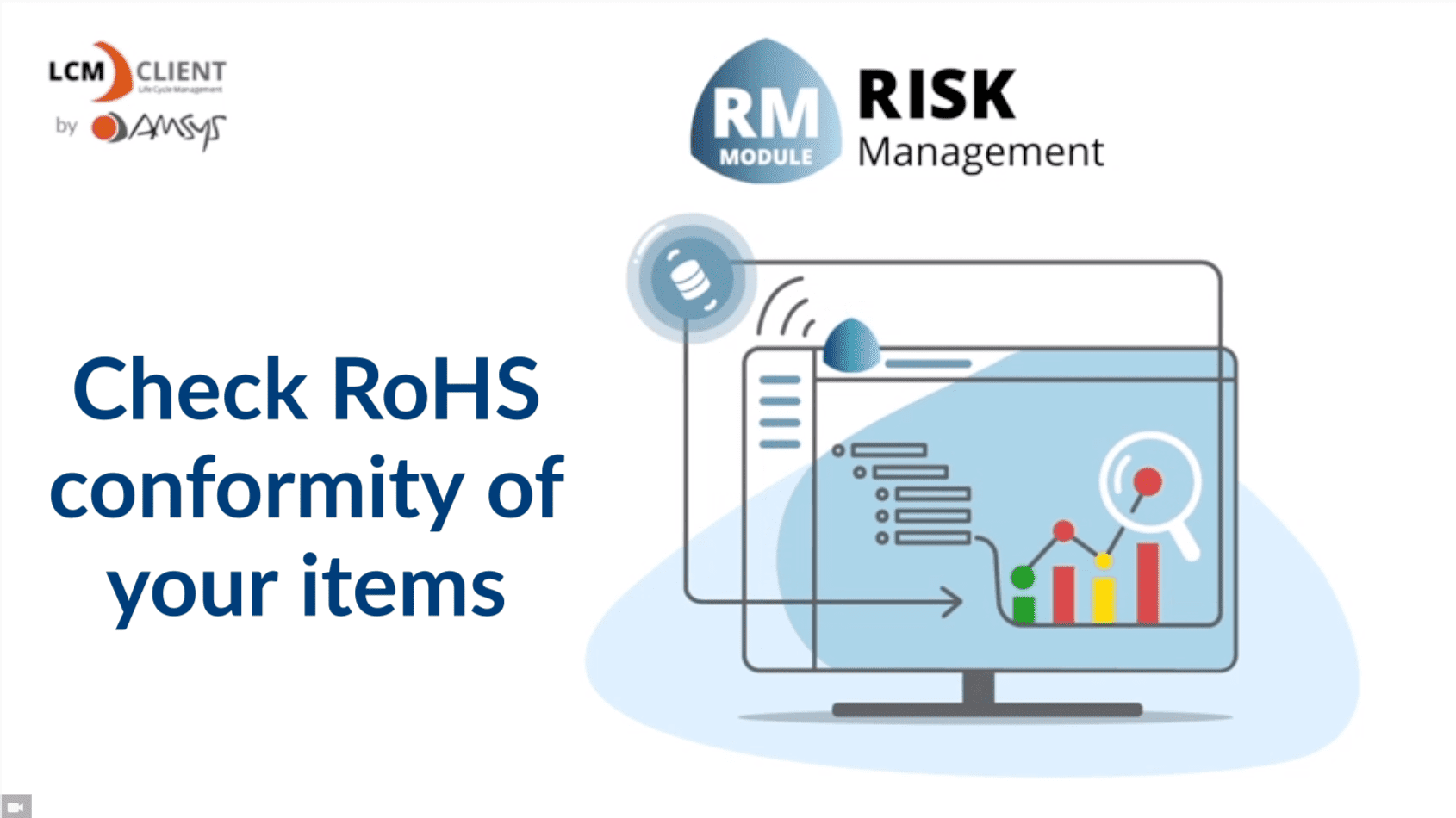
LCM Client: This video explains how to check RoHS conformity of your items
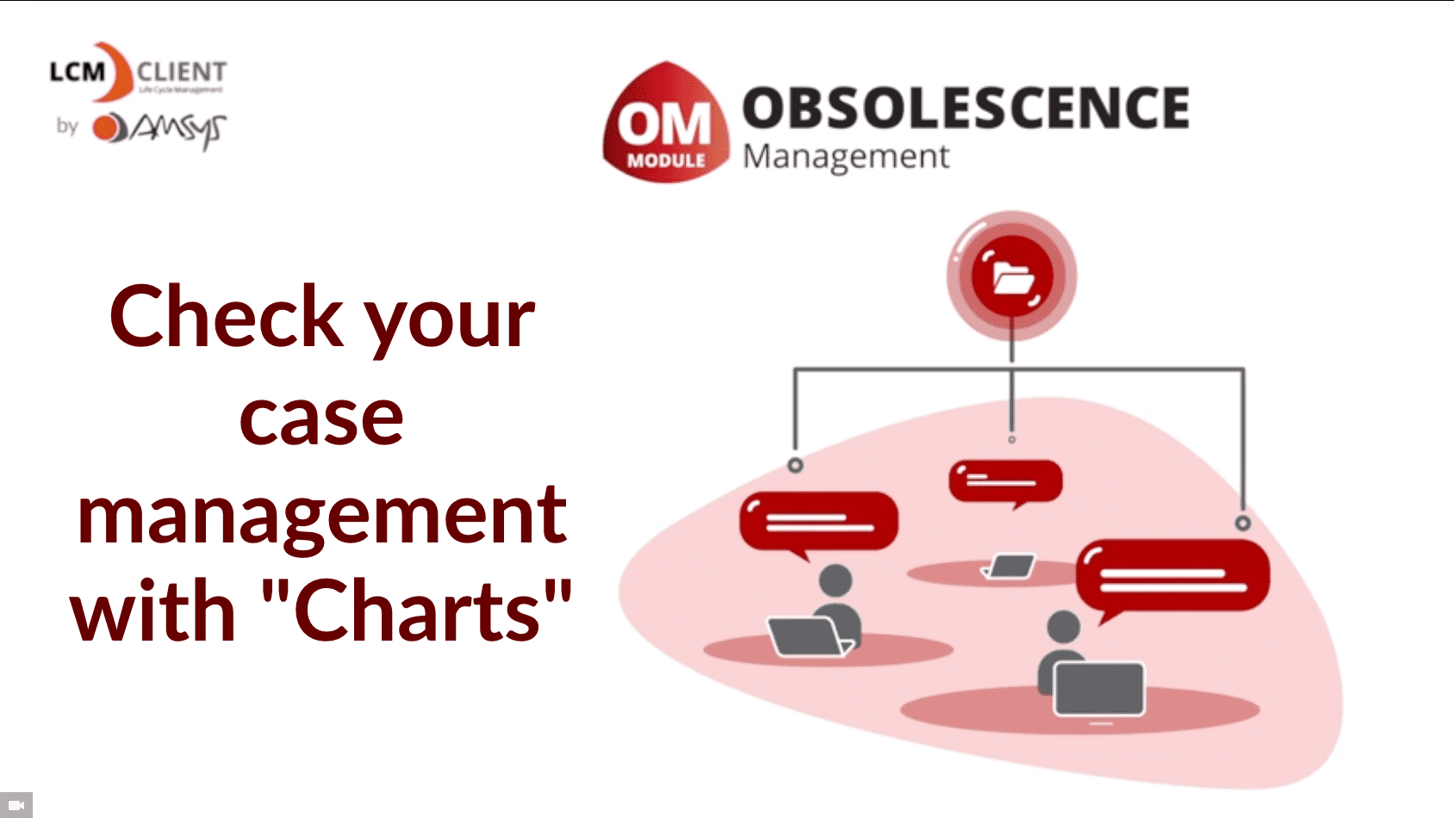
LCM Client: This video explains how to check your case management with “Charts”
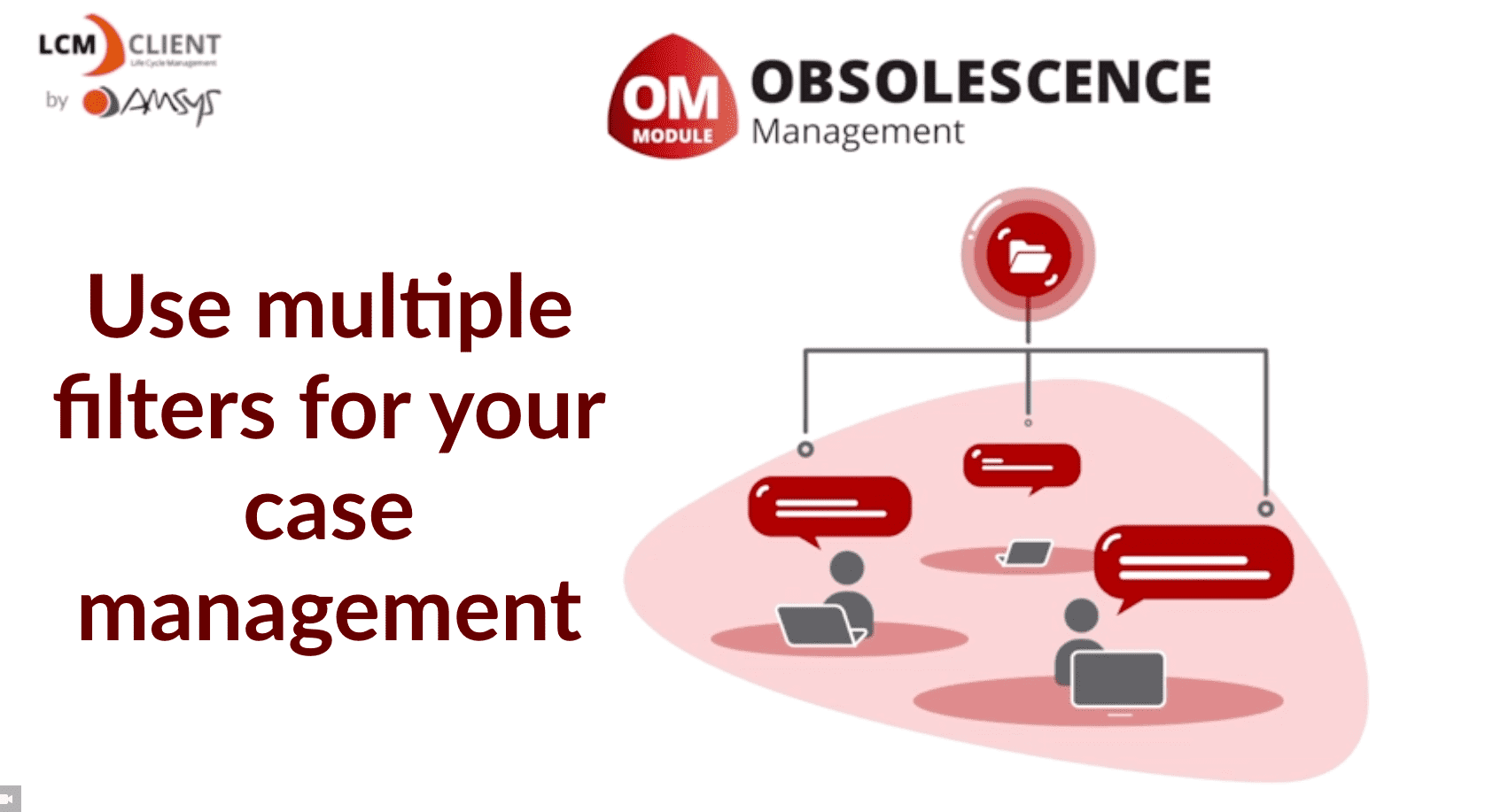
LCM Client: This video explains how to use multiple filters for your case management
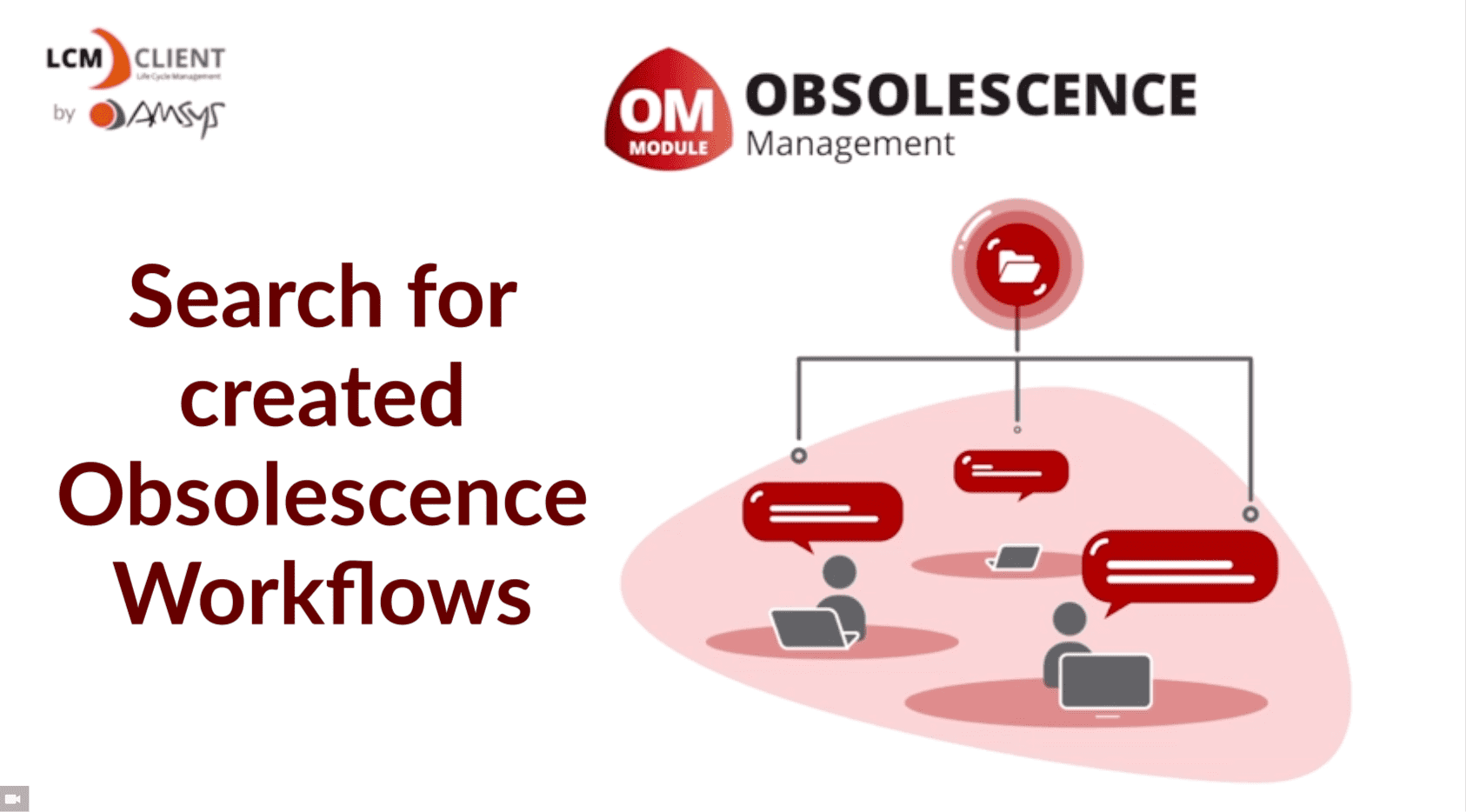
LCM Client: This video explains how to search for created Obsolescence Workflows

LCM Client: This video explains how to manage your change notifications
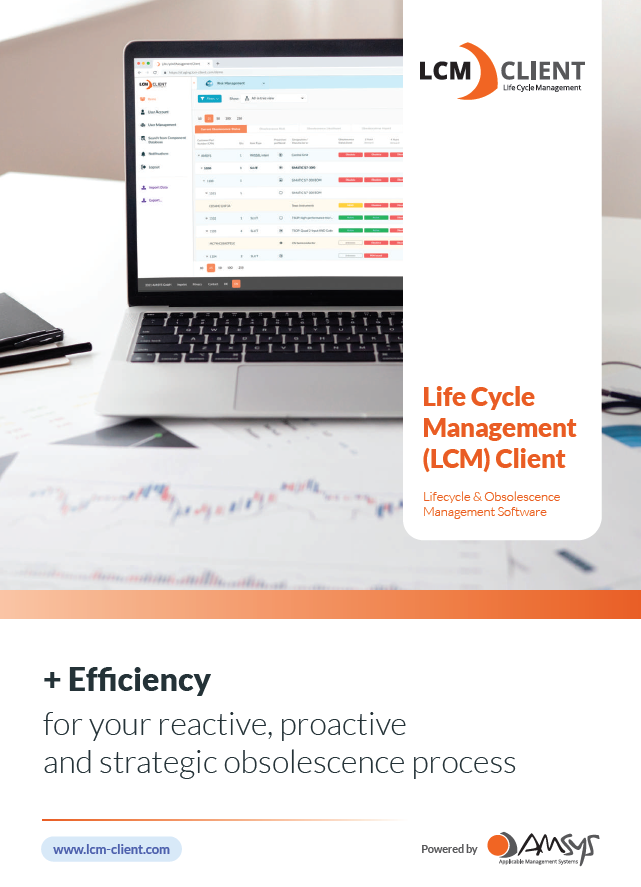
Finally – The Life Cycle Management (LCM) Client Flyer 2021 in a new design is available.
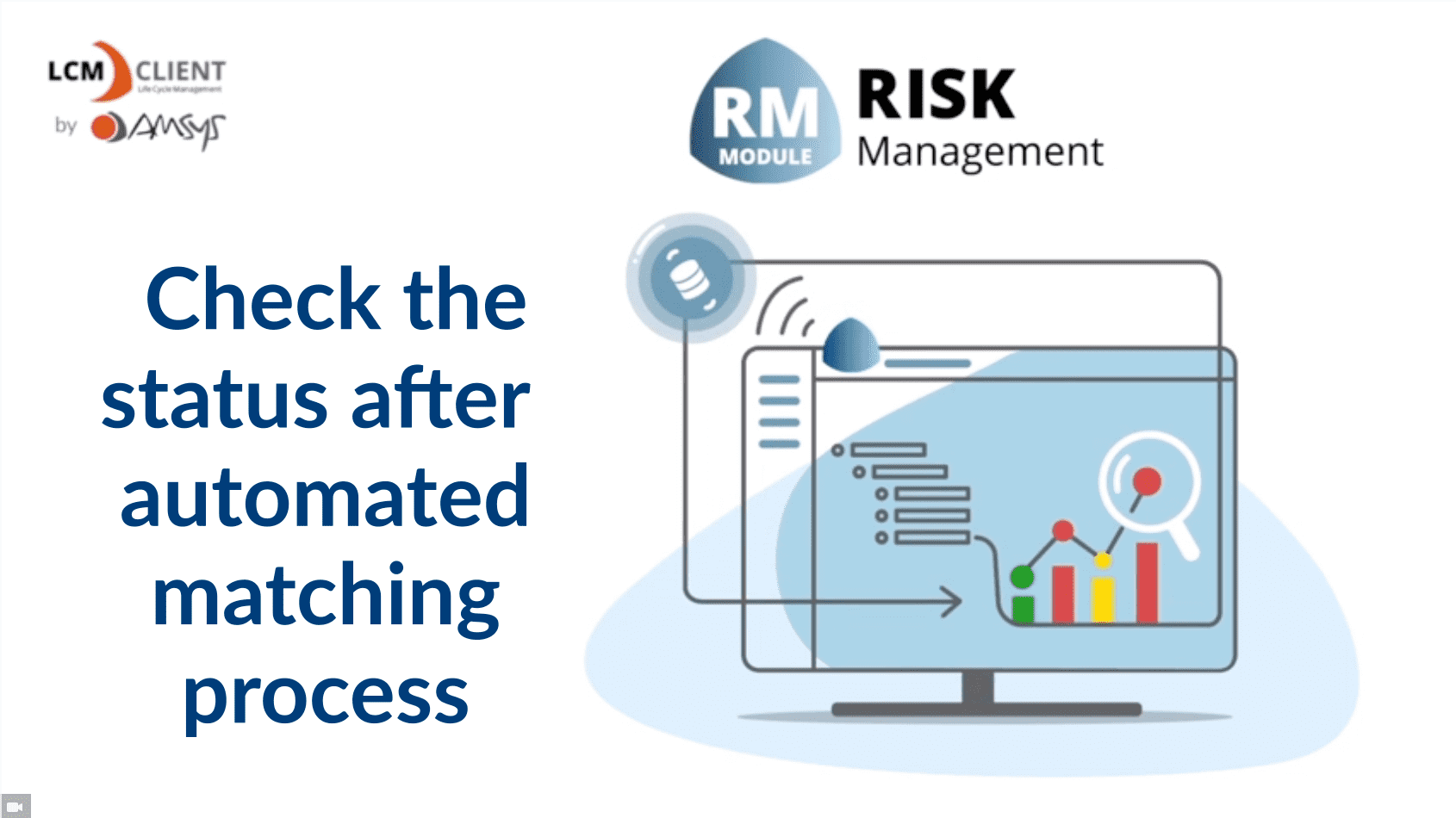
LCM Client: This video explains how to check the status after matching process
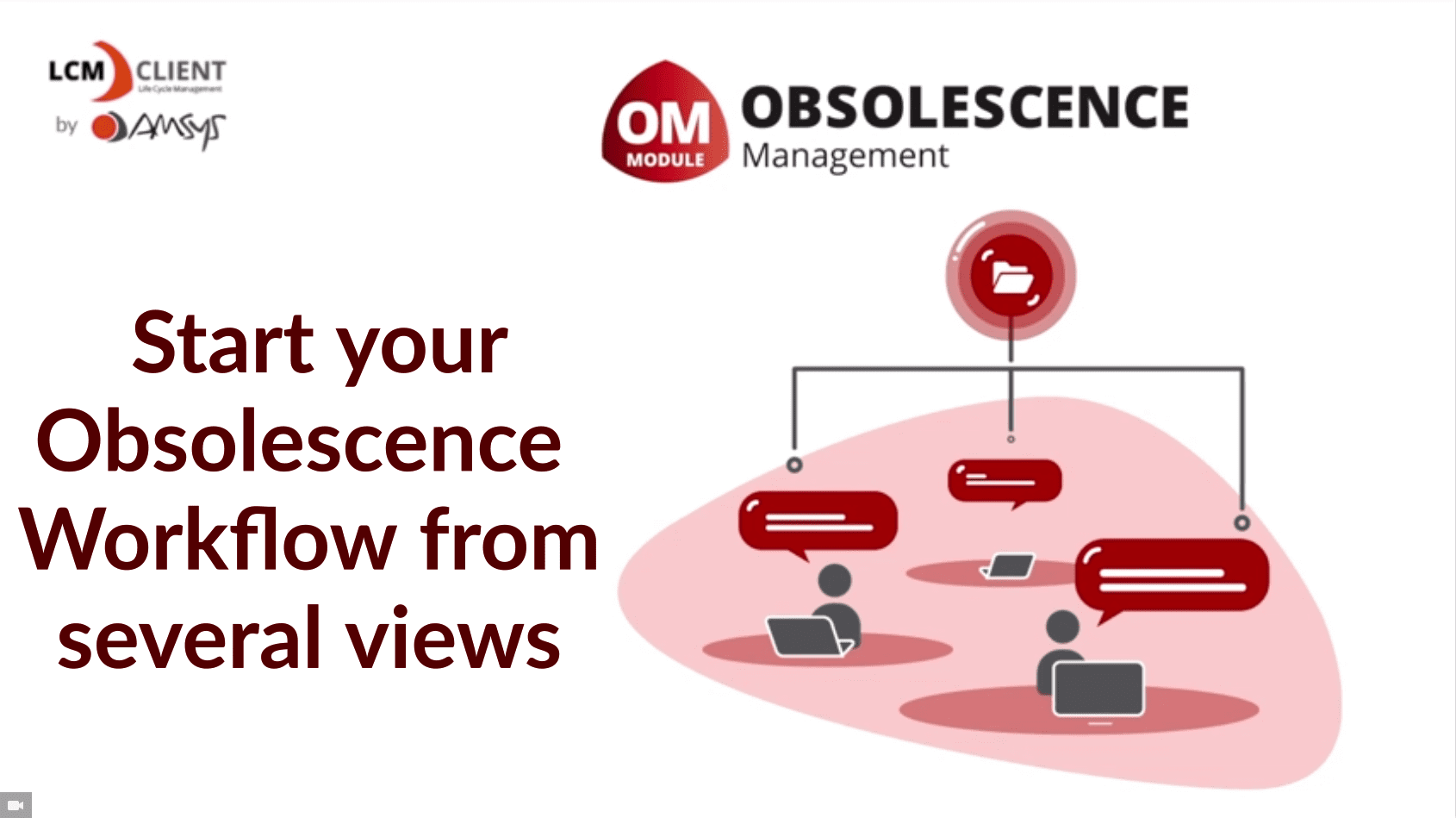
LCM Client: This video explains how to create a case – Start your Obsolescence Workflow from several views
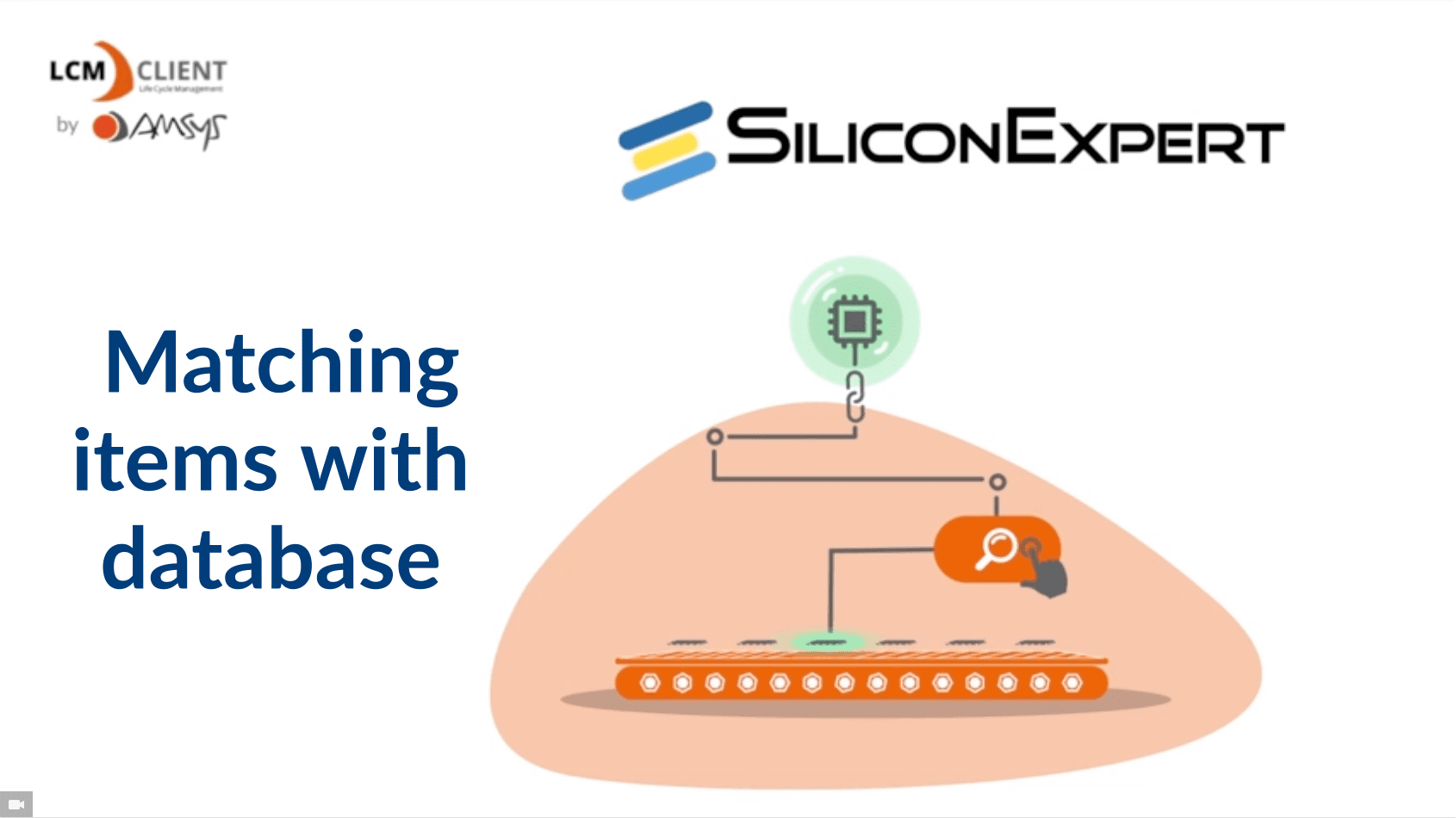
LCM Client: This video explains how to matching items with database – SiliconExpert
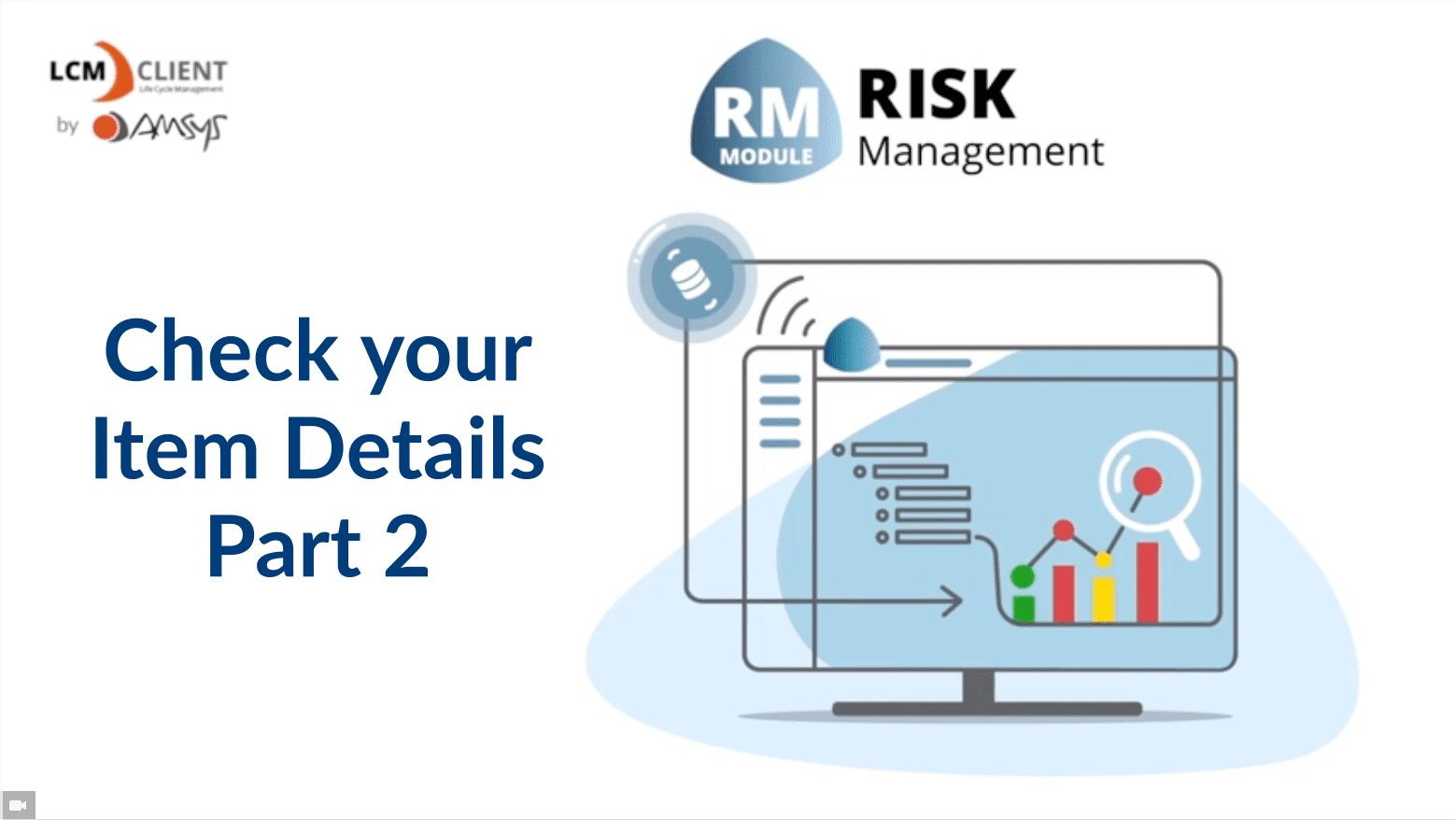
LCM Client: This video explains how to check your item details – Part 2

LCM Client: This video explains how to check your item details
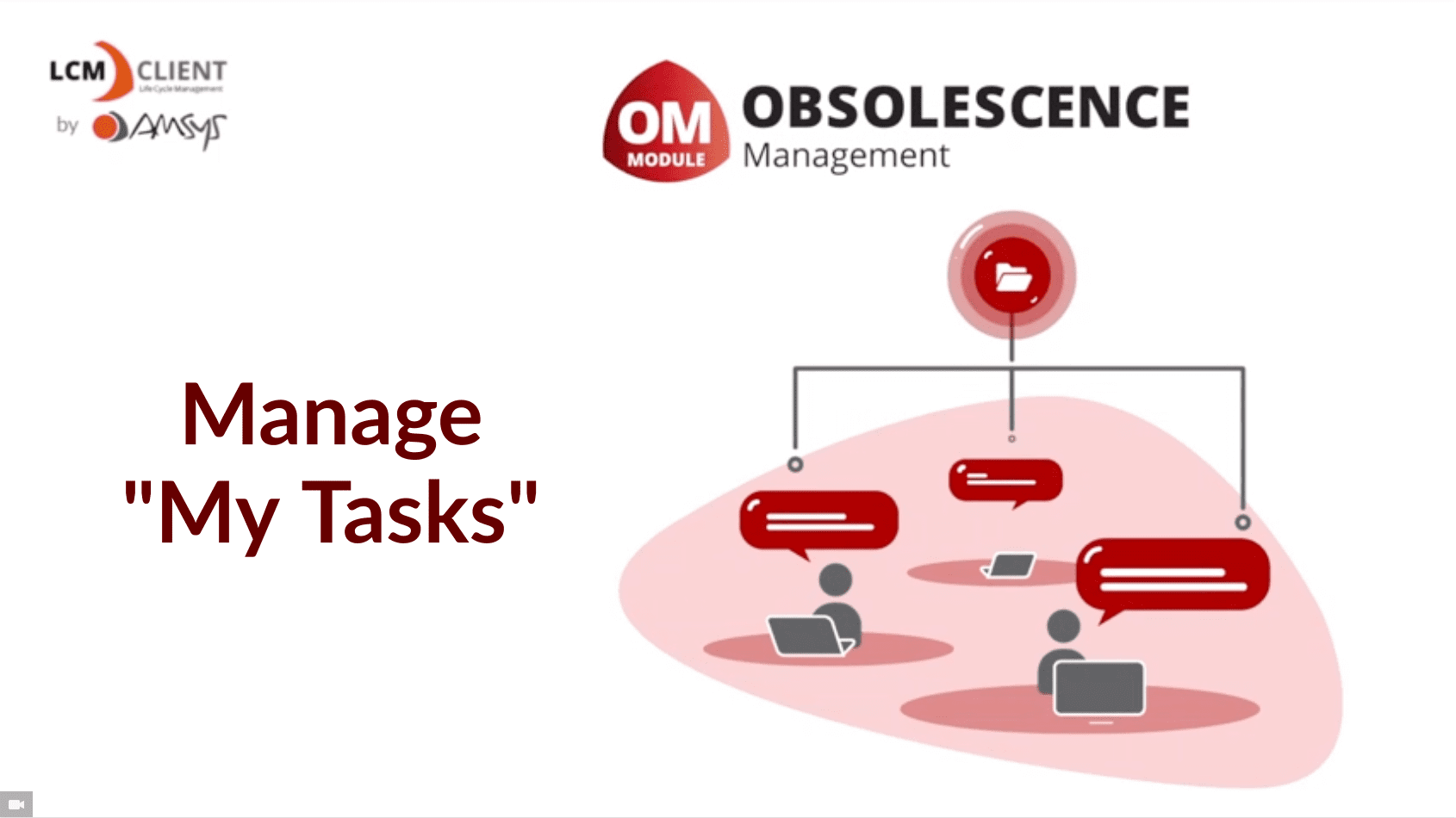
LCM Client: This video explains how to manage “My Tasks” (OM Module)