This video is embedded in the extended data protection mode of Youtube, which blocks the setting of Youtube cookies until an active click on the playback occurs. By clicking on the play button above, you consent to Youtube setting cookies on the device you are using. For more information please refer to Google’s cookie policy at https://policies.google.com/privacy.
Create multiple Obsolescence Workflows for one PCN/PDN
You have lost overview in your proactive or reactive obsolescence process of which Product Change Notice (PCN) or Product Discontinuance Notice (PDN) belongs to which case? You want to start multiple cases per PCN or PDN? This is often difficult to display in conventional tables. Make it easy for yourself with the AMSYS Life Cycle Management (LCM) Client.
- Display how many cases have already been created for a PCN/PDN
- Simply overview of created obsolescence workflows per PCN/PDN
- Create multiple cases for one PCN/PDN
- Start a further obsolescence workflow directly