This video is embedded in the extended data protection mode of Youtube, which blocks the setting of Youtube cookies until an active click on the playback occurs. By clicking on the play button above, you consent to Youtube setting cookies on the device you are using. For more information please refer to Google’s cookie policy at https://policies.google.com/privacy.
Manage alternatives with “Preferred Item”
You have more than one alternative or substitute item in your approved parts list and you want to make your “Preferred Item” visible for the whole team, because this item has the shortest lead time, the lowest price or the lowest obsolescence probability? Simply set the tag “Preferred Item” already during initial import into the RM Module of the AMSYS Life Cycle Management (LCM) Client or manually afterwards.
- Easily manage your alternatives with the tag “Preferred Item”
- Change the tag “preferred item” when there is a better alternative
- Keep overview of your alternatives / substitutes
- Save time by set this tag already during initial import