This video is embedded in the extended data protection mode of Youtube, which blocks the setting of Youtube cookies until an active click on the playback occurs. By clicking on the play button above, you consent to Youtube setting cookies on the device you are using. For more information please refer to Google’s cookie policy at https://policies.google.com/privacy.
Start your Obsolescence Workflow from several views
Easier than ever before! Whether for your proactive or reactive management – start a new obsolescence case from any view of the Risk Management (RM) Module and save time. In addition, the AMSYS Life Cycle Management (LCM) Client ensures that all participants are always informed.
- Simply create a new case from any view
- See if another case on the same item has already been created based on the icons
- The most important data from the database are transferred
- Assign a priority to show your colleagues what is most important