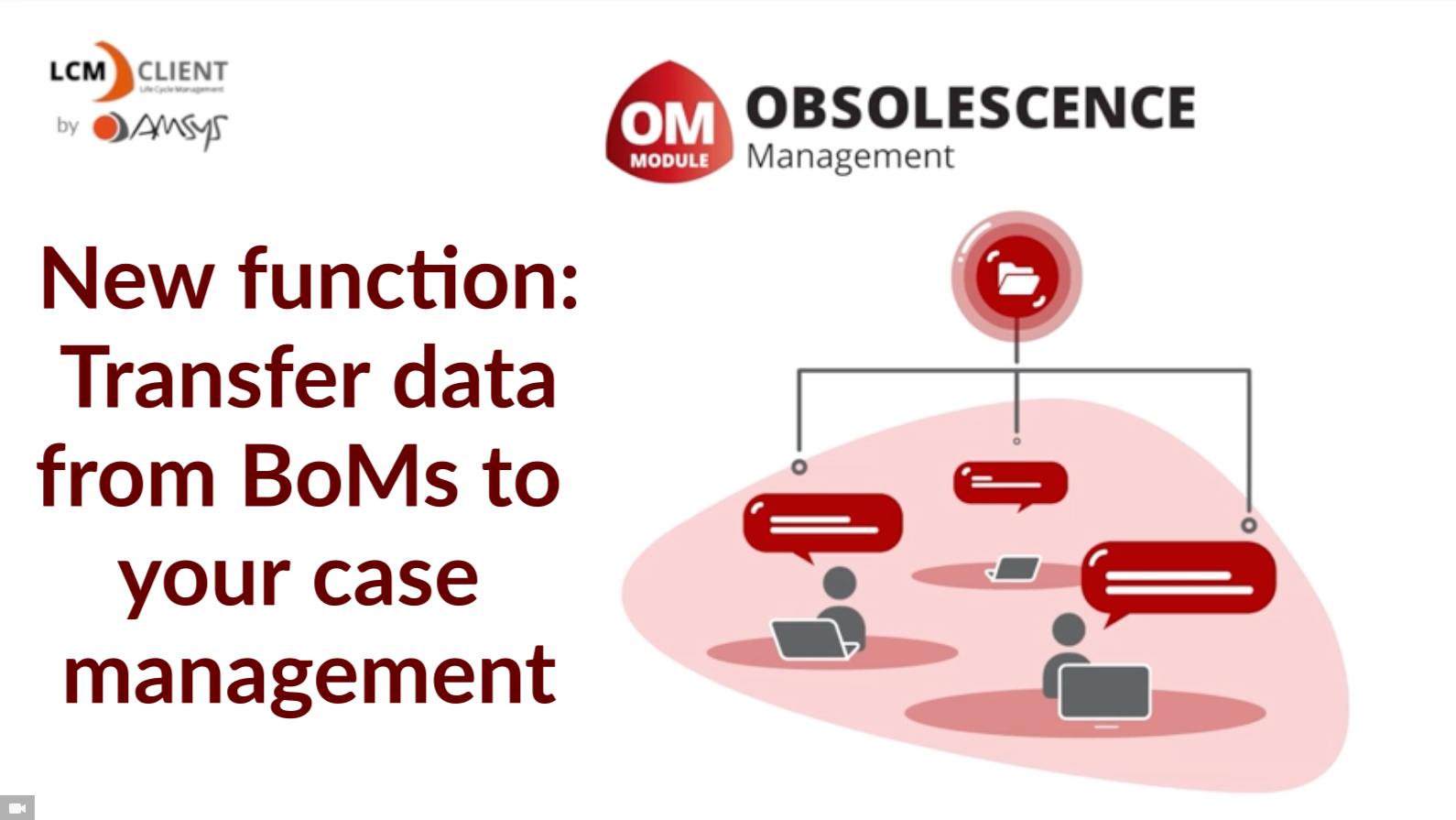
Transfer data from BoMs to your case management
LCM Client: This video explains how to transfer data from BoMs to your case management
Home » Blog
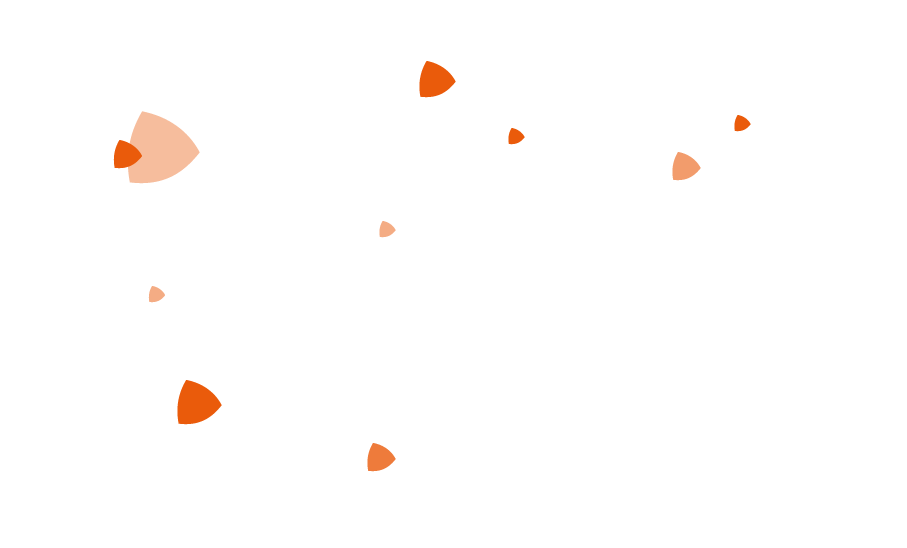
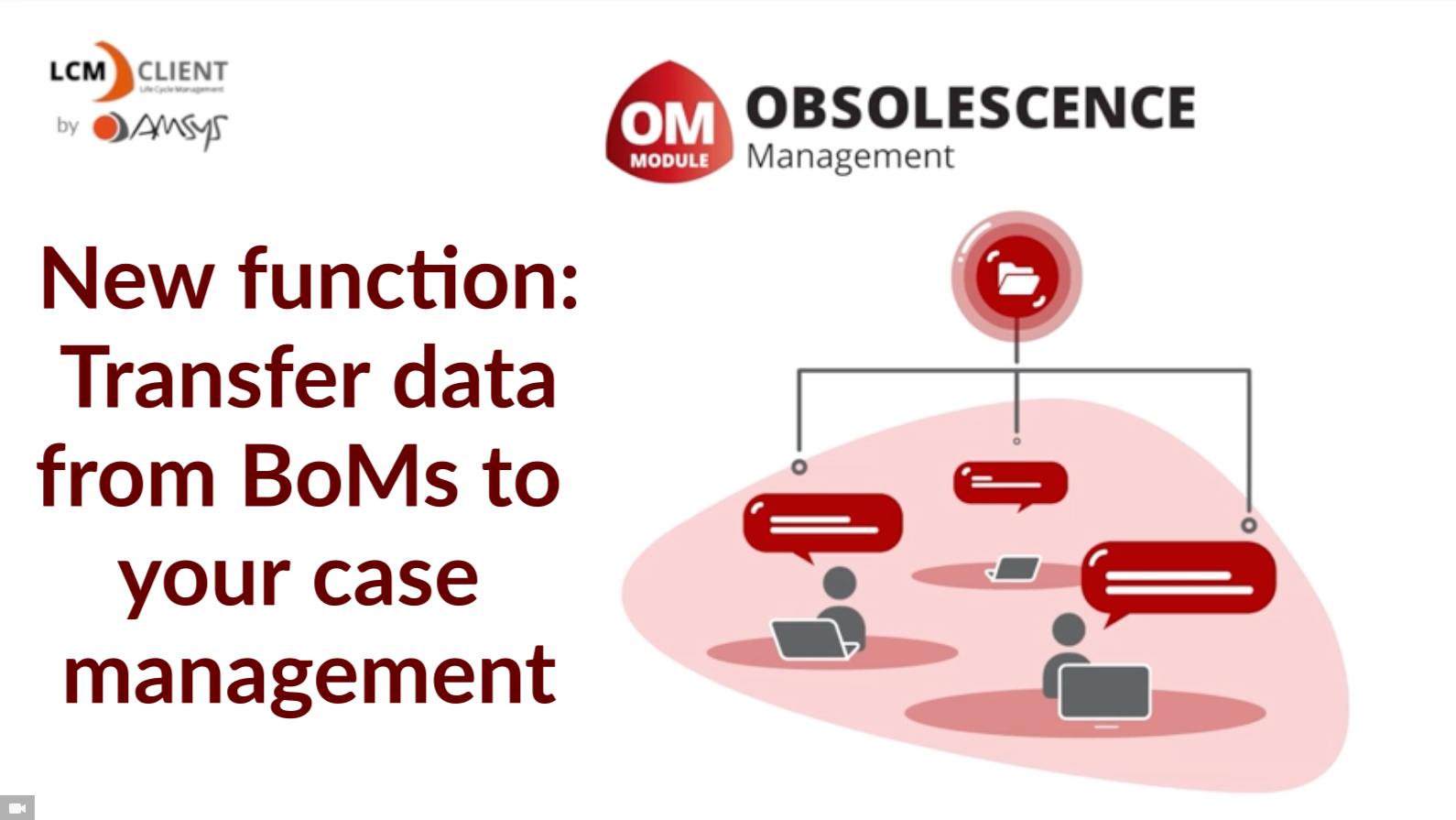
LCM Client: This video explains how to transfer data from BoMs to your case management
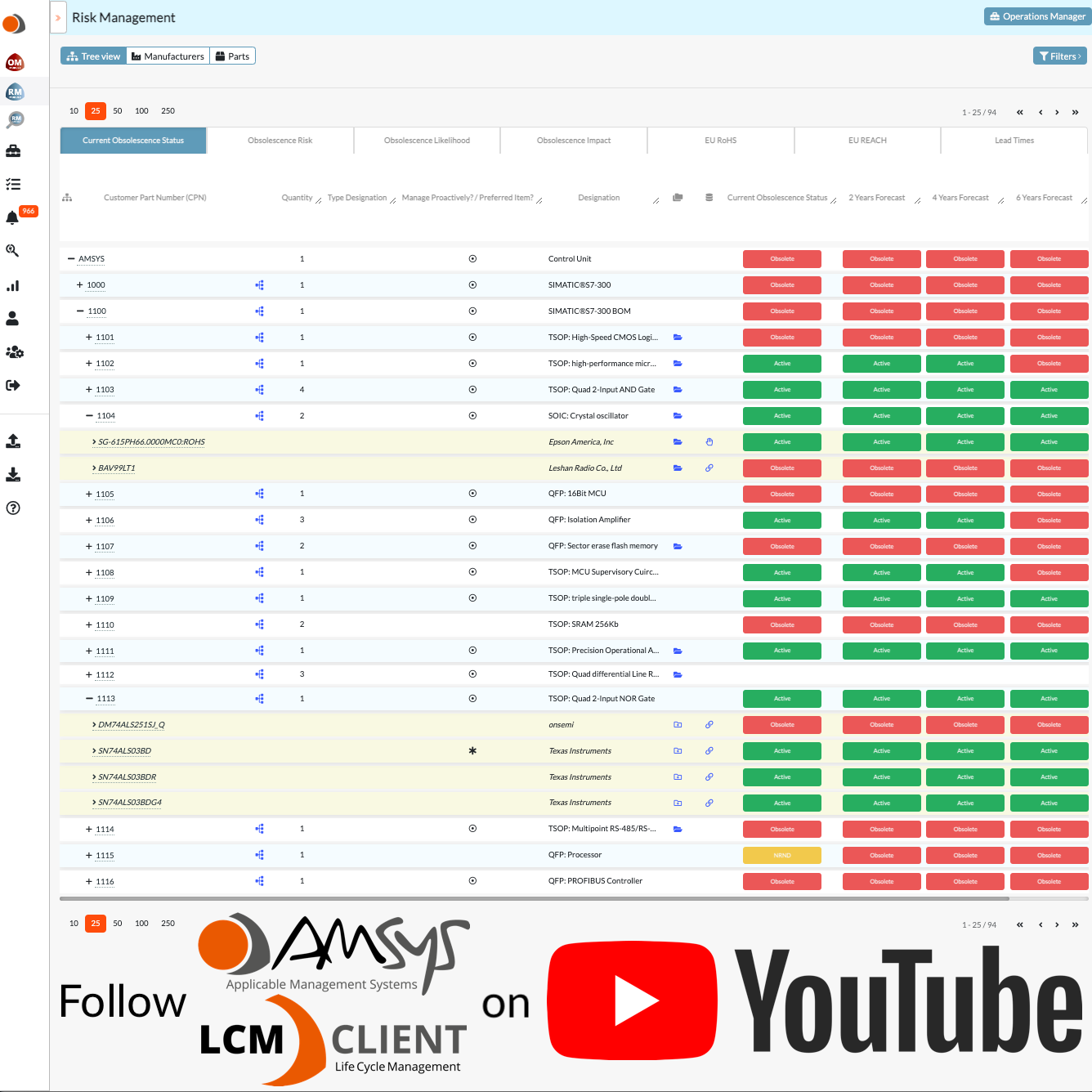
LCM Client: Visit the AMSYS Youtube channel and convince yourself of the introduction videos

AMSYS at Electronica trade fair 2022: For the first time AMSYS will be represented at the electronica. We would like to invite you
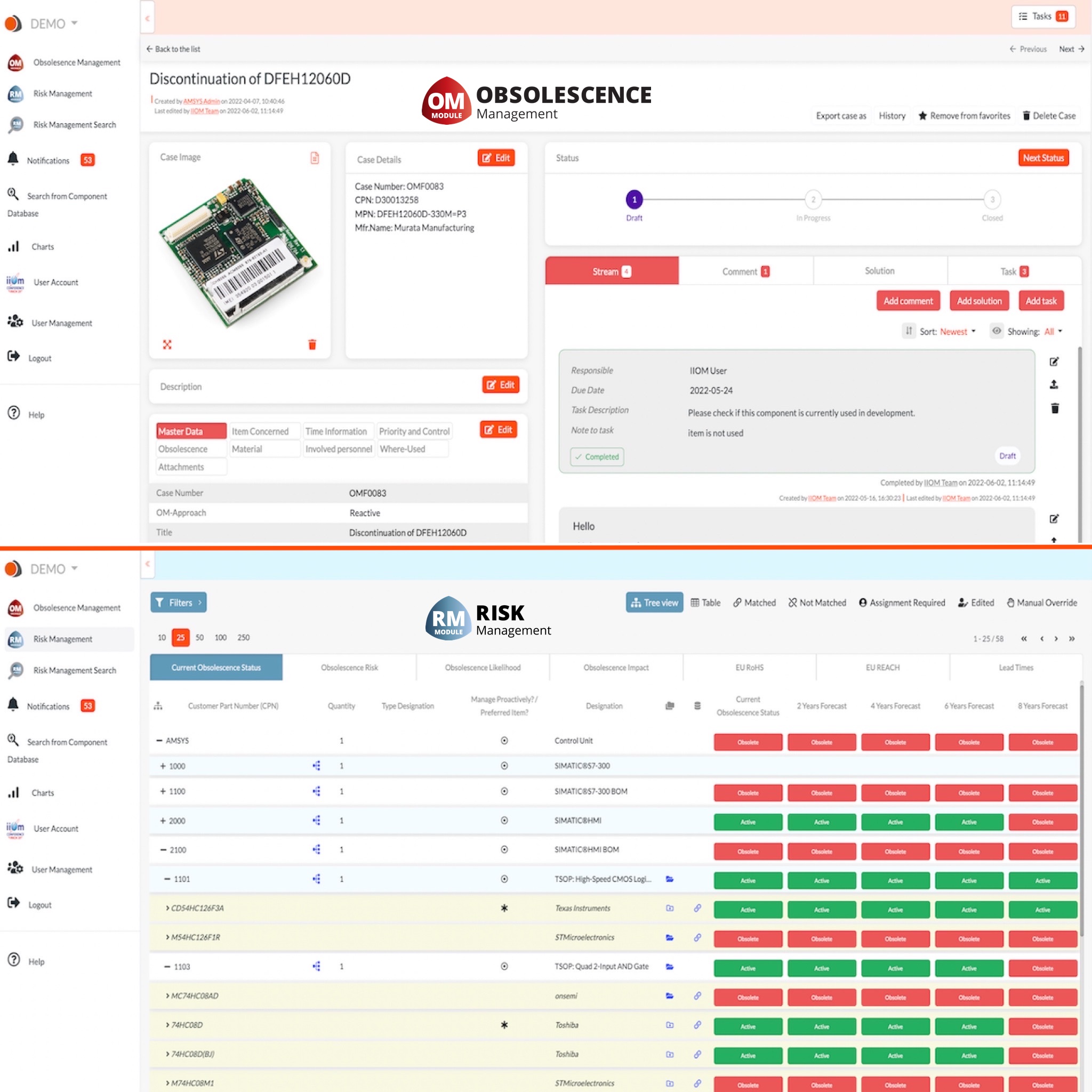
AMSYS is proud to present the Life Cycle Management (LCM) Client in new design

AMSYS is pleased to be present with a stand at the IIOM International Conference 2022 in Munich
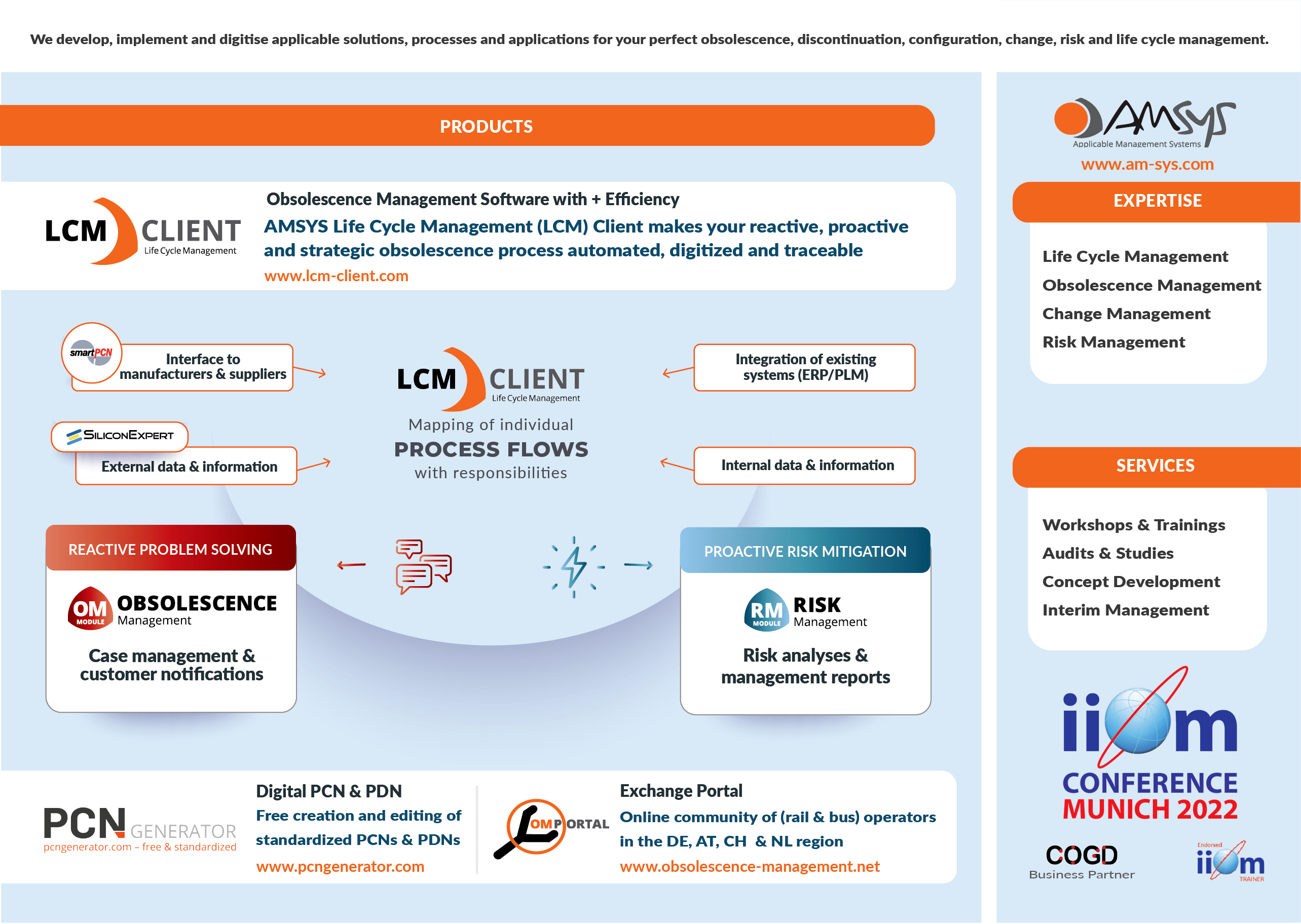
AMSYS is excited to participate as an exhibitor and speaker at the IIOM Conference 2022 in Munich
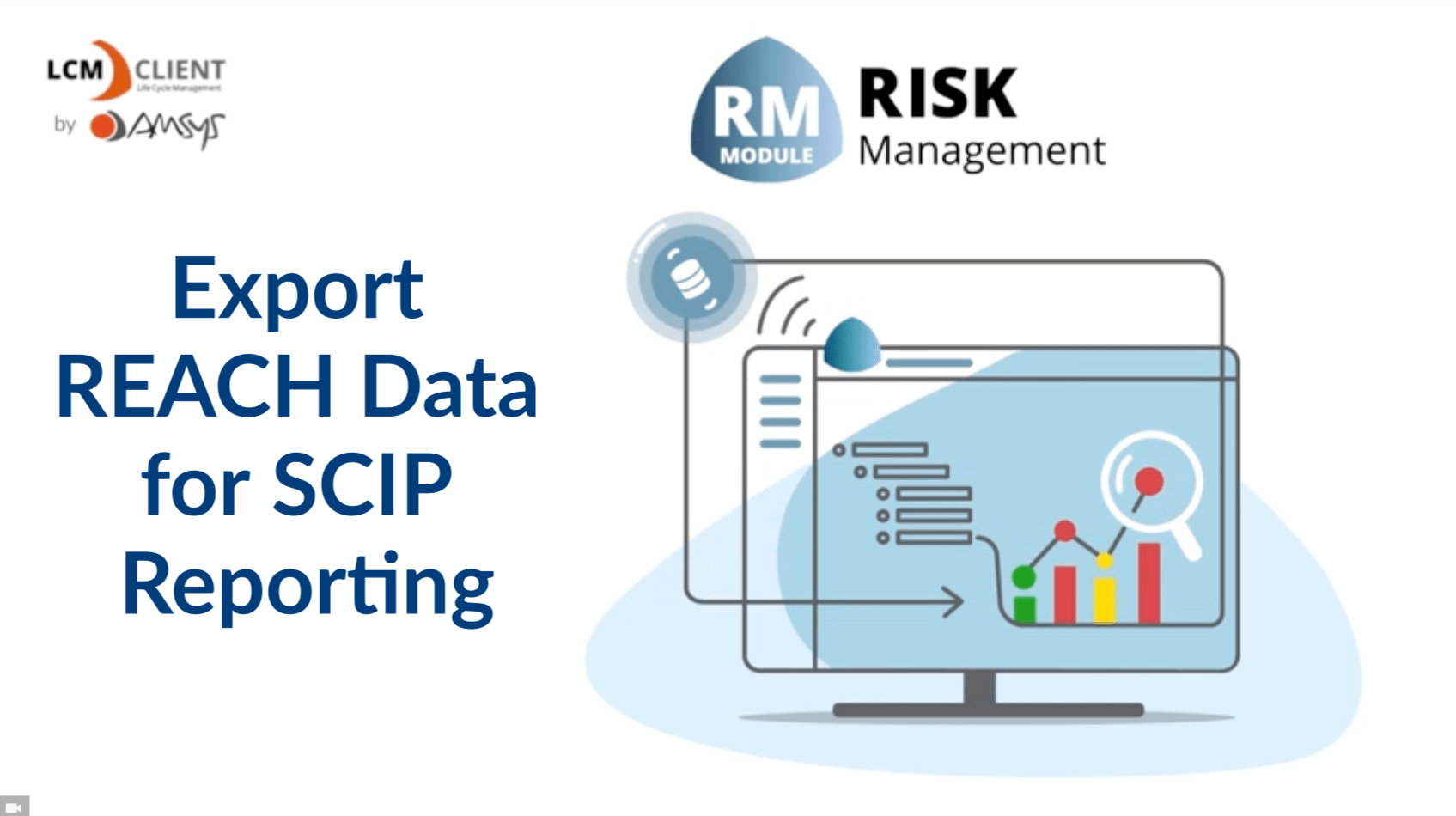
LCM Client: This video explains how to export REACH data for SCIP reporting
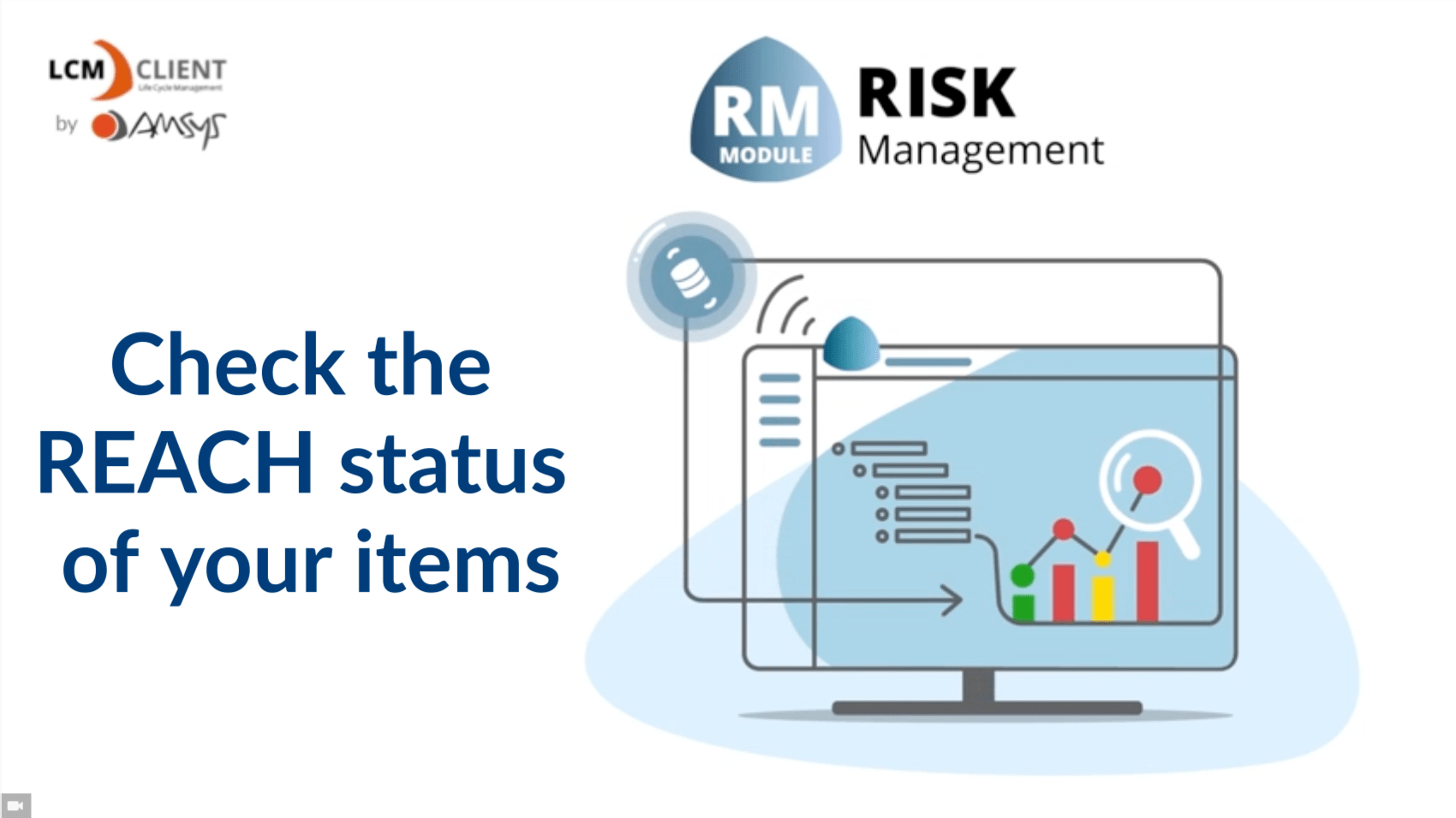
LCM Client: This video explains how to check the REACH status of your items
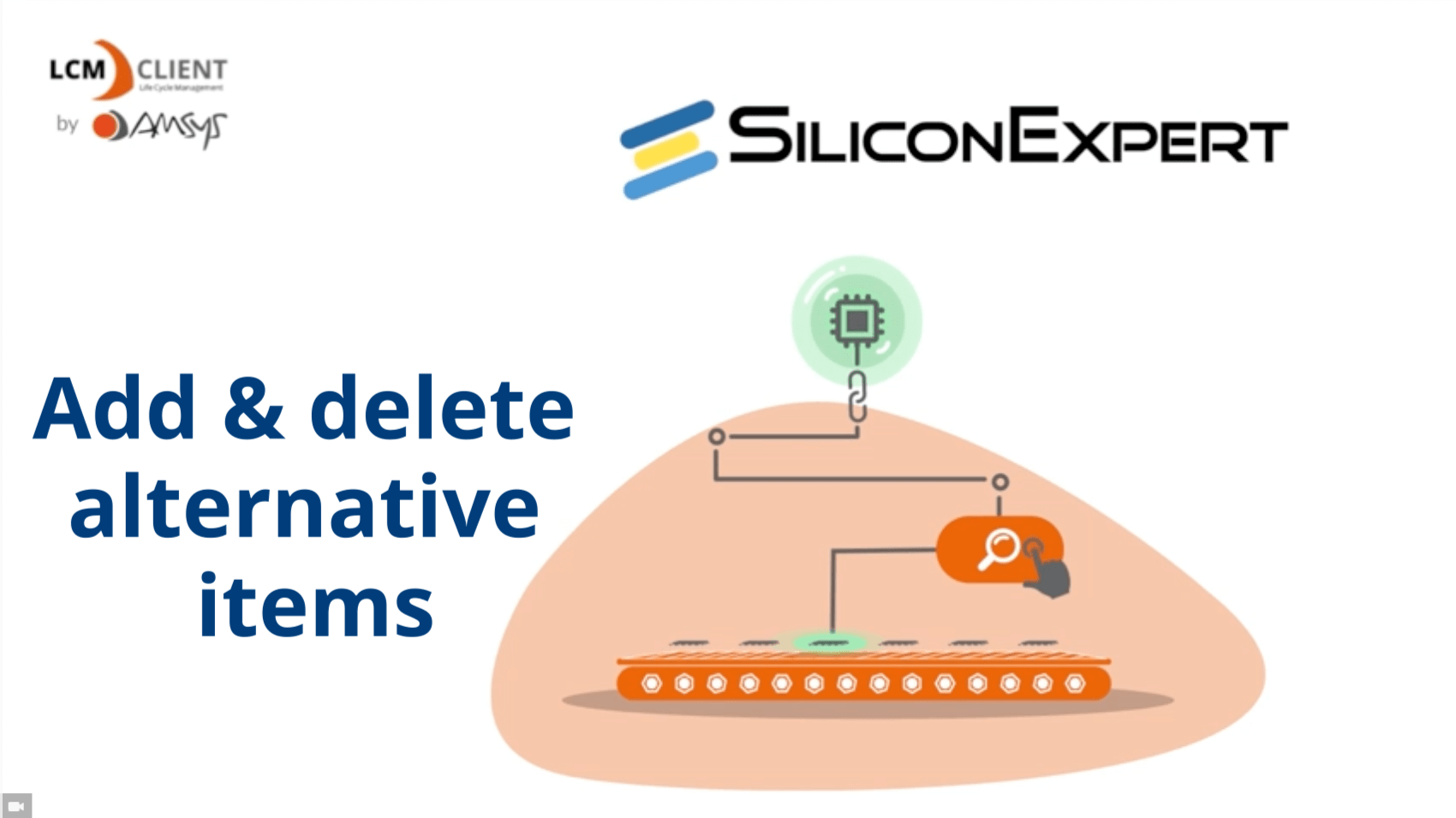
LCM Client: This video explains how to add and delete alternative items
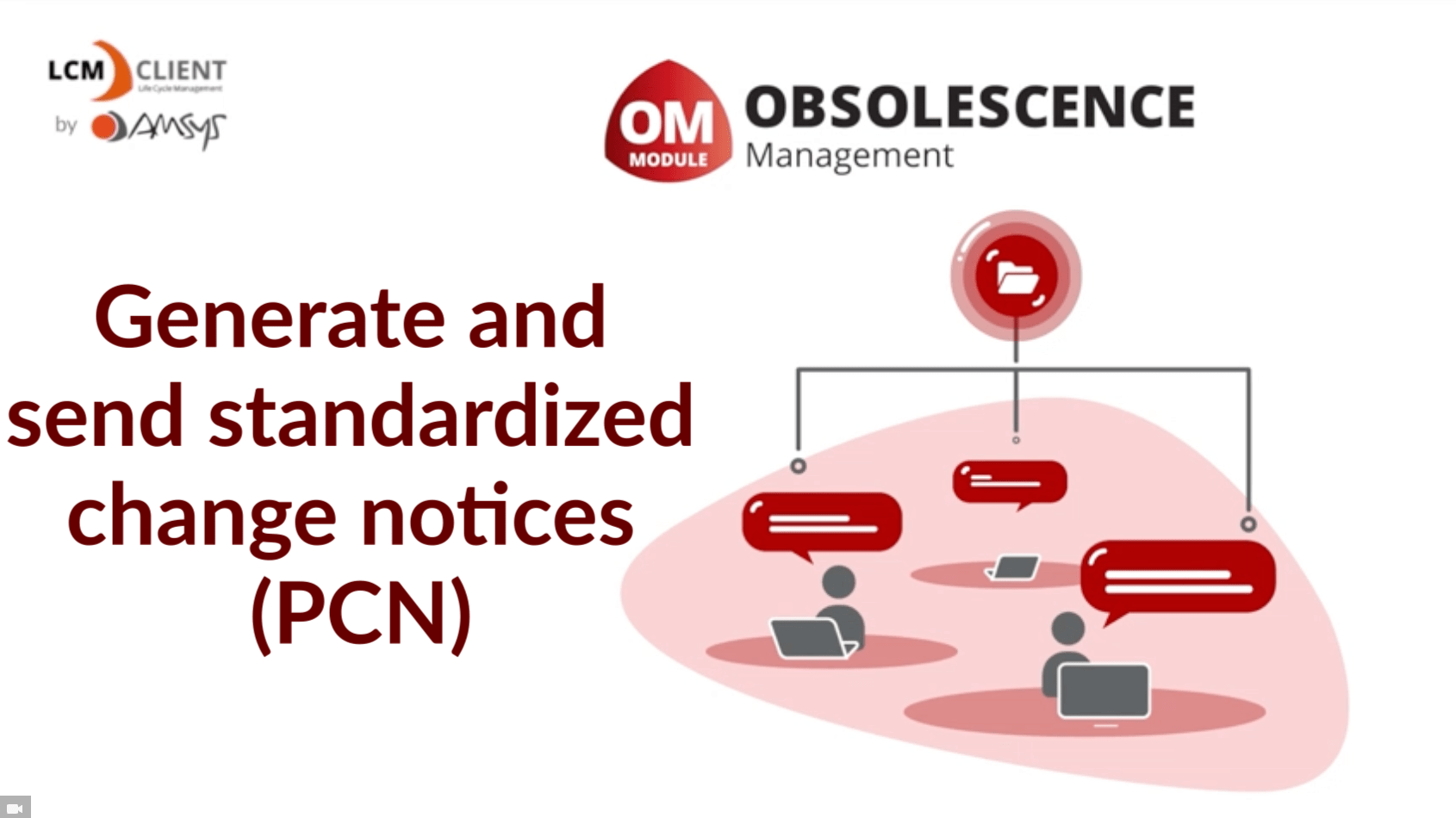
LCM Client: This video explains how to generate and send standardized change notices

LCM Client: This video explains how we calculate the Obsolescence Risk

LCM Client: This video explains how to set and check the Obsolescence Impact

LCM Client: This video explains how to check the Obsolescence Likelihood
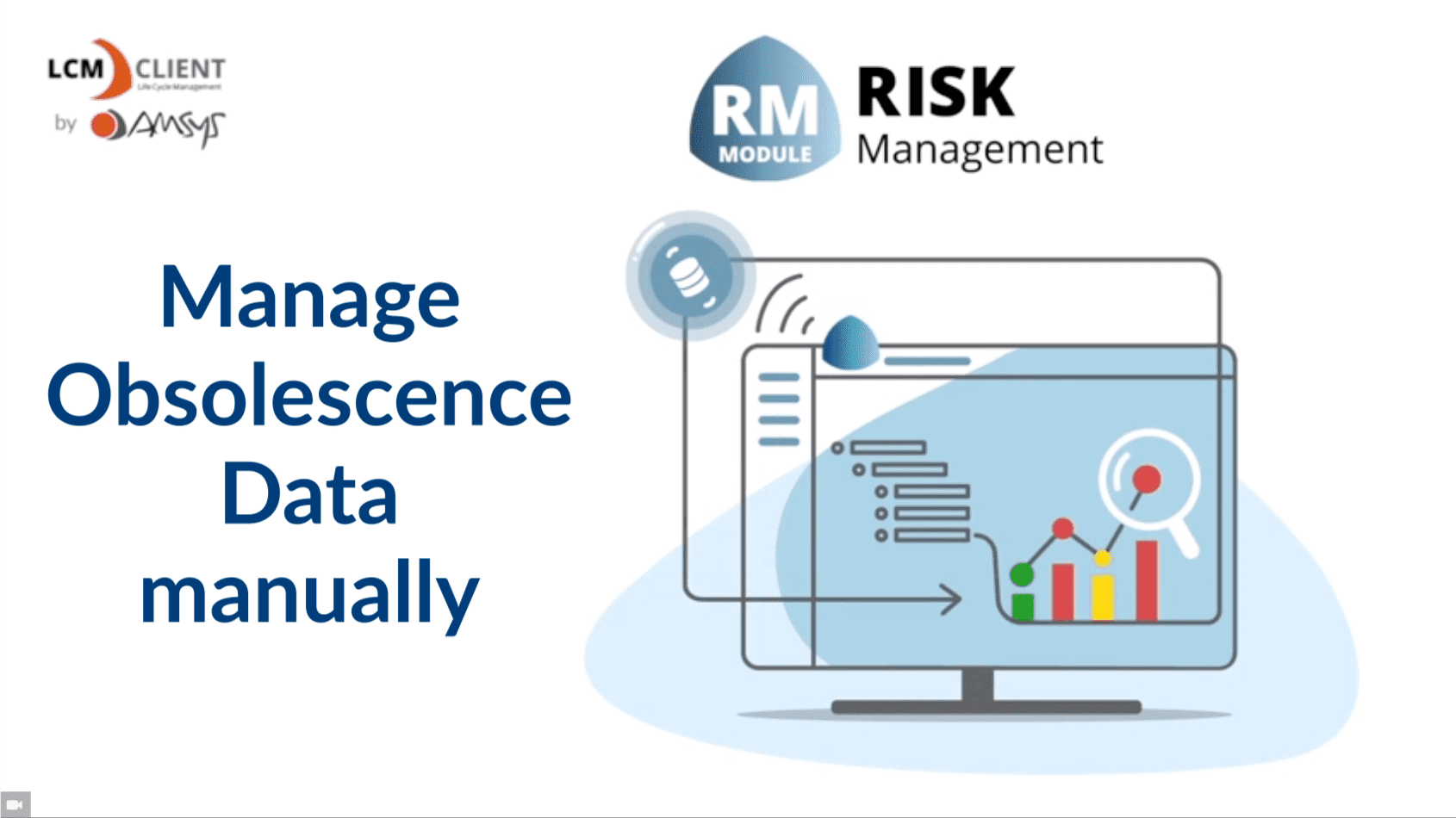
LCM Client: This video explains how to manage Obsolescence data manually
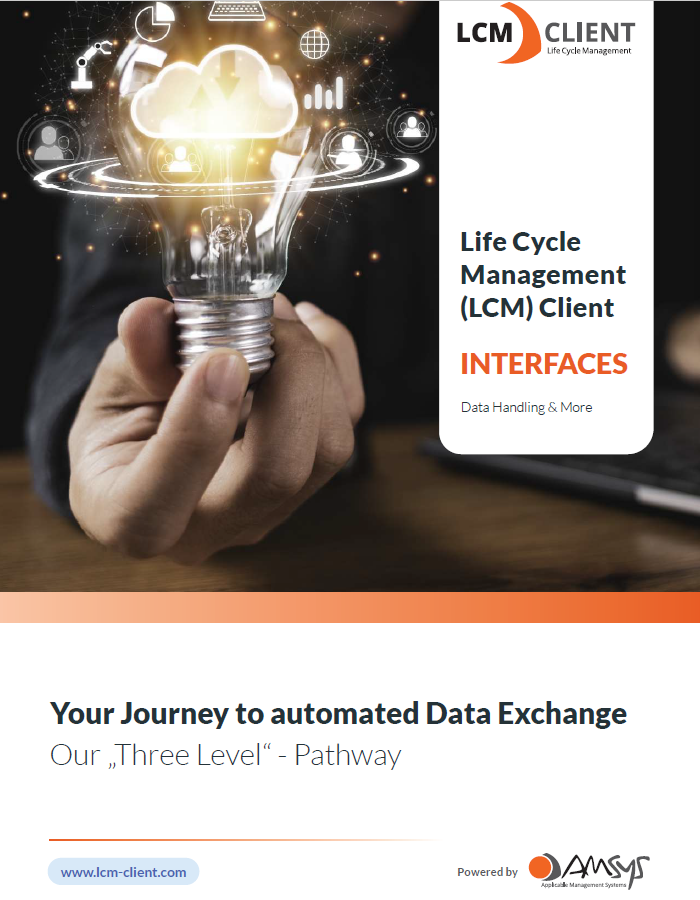
FINALLY – Interfaces – Data Handling & More Flyer 2021 is available
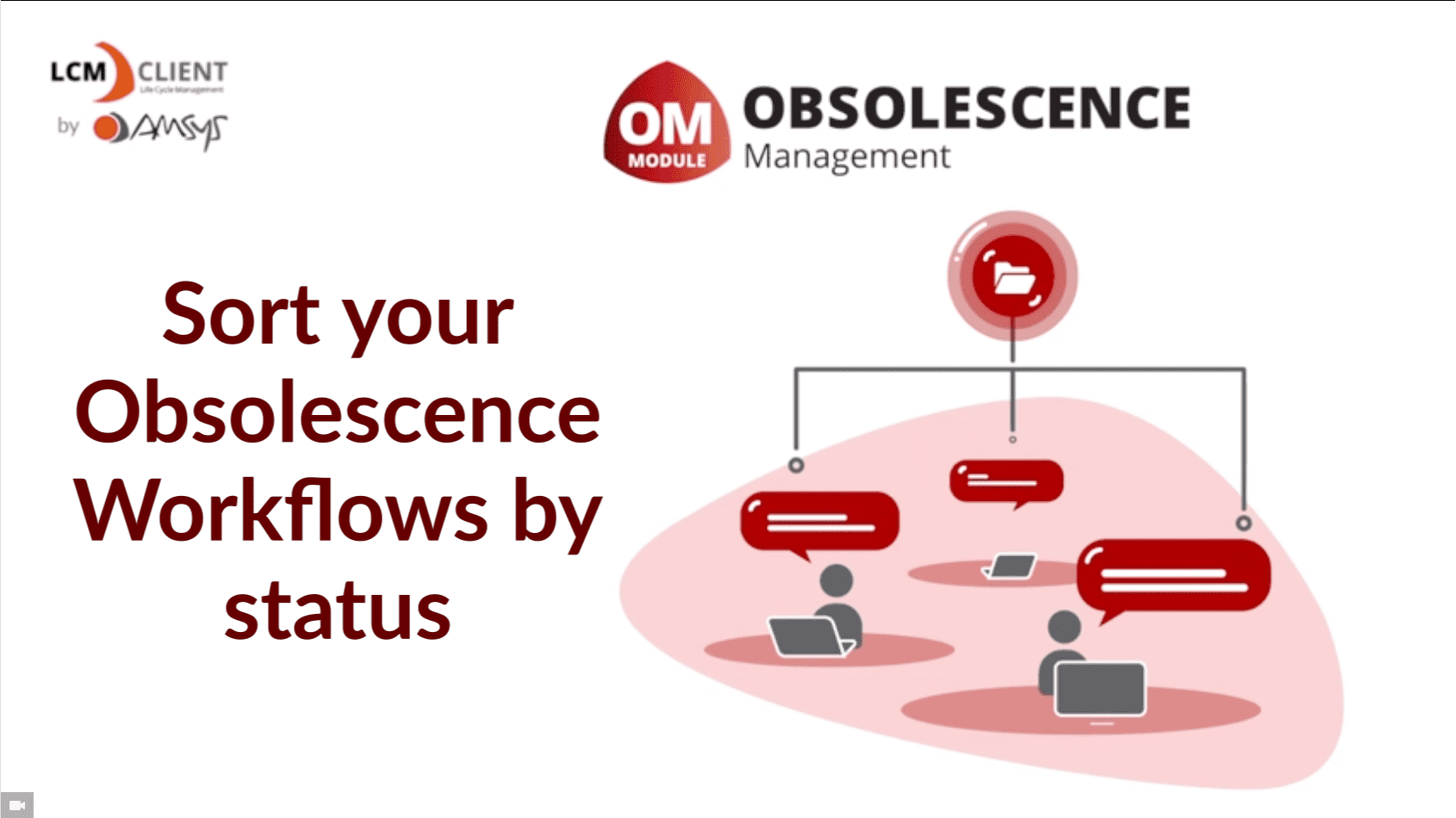
LCM Client: This video explains how to sort your Obsolescence Workflows by status
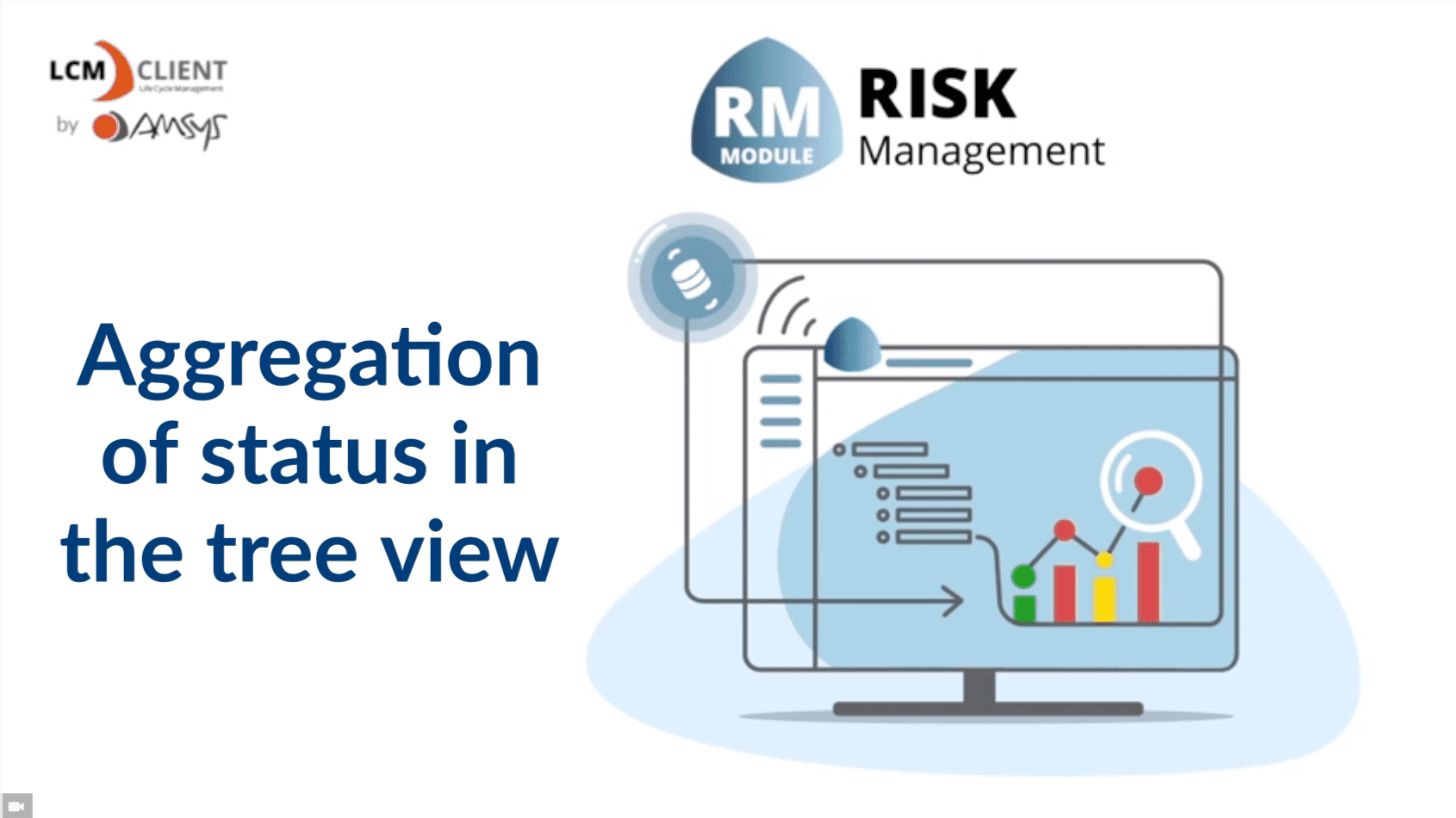
LCM Client: This video explains the aggregation of status in the tree view
We develop, implement and digitise applicable solutions, processes and applications for your perfect obsolescence, discontinuation, configuration, change, risk and life cycle management.

