This video is embedded in the extended data protection mode of Youtube, which blocks the setting of Youtube cookies until an active click on the playback occurs. By clicking on the play button above, you consent to Youtube setting cookies on the device you are using. For more information please refer to Google’s cookie policy at https://policies.google.com/privacy.
Check your Item Details
You want to know which items are managed under your internal Customer Part Number (CPN) as well as the category of the item they fall into? Simply check your item details on CPN level in the AMSYS Life Cycle Management (LCM) Client to have all the information you need for effective proactive obsolescence management decision making.
- Set flags, such as proactive management
- Check the overall Risk Assessment consisting of Obsolescence Likelihood and Obsolescence Impact
- Check which items you manage under your CPN and get an overview of the alternatives
- Check the obsolescence status and the life cycle forecast
- See under which category (e.g. active or passive electronic) the item is managed