This video is embedded in the extended data protection mode of Youtube, which blocks the setting of Youtube cookies until an active click on the playback occurs. By clicking on the play button above, you consent to Youtube setting cookies on the device you are using. For more information please refer to Google’s cookie policy at https://policies.google.com/privacy.
Manage obsolescence data manually
You have more information about the obsolescence status of an item than the external database, because you have an additional agreement with a manufacturer or supplier? This is also applicable if you want to edit technical and further data like RoHS status, REACH conformity, Lead times etc.. You can easily handle this in the AMSYS Life Cycle Management (LCM) Client by activating manuell override for an item.
- Manage obsolescence data manually
- Disconnect from the database (e.g. if you have additional supply agreements with manufacturers)
- Fill in technical and further data like Lead times, RoHS status, REACH conformity etc.
- Overwrite the data from the external database