
The Obsolescence Show with Bjoern and Ollie – SICK AG
The Obsolescence Show with Bjoern and Ollie – Martin from SICK AG is joining. Thursday, October 27, 2022 – 9AM EST
Home » Blog
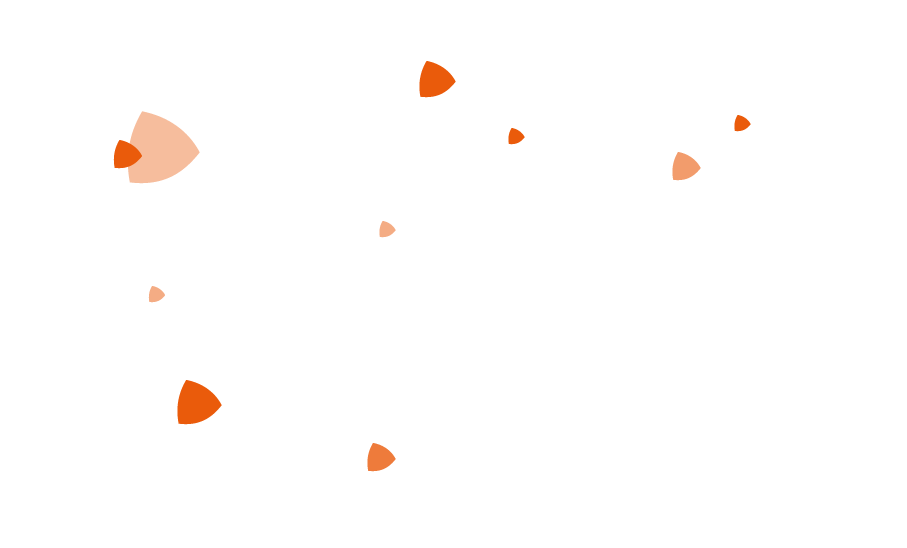

The Obsolescence Show with Bjoern and Ollie – Martin from SICK AG is joining. Thursday, October 27, 2022 – 9AM EST
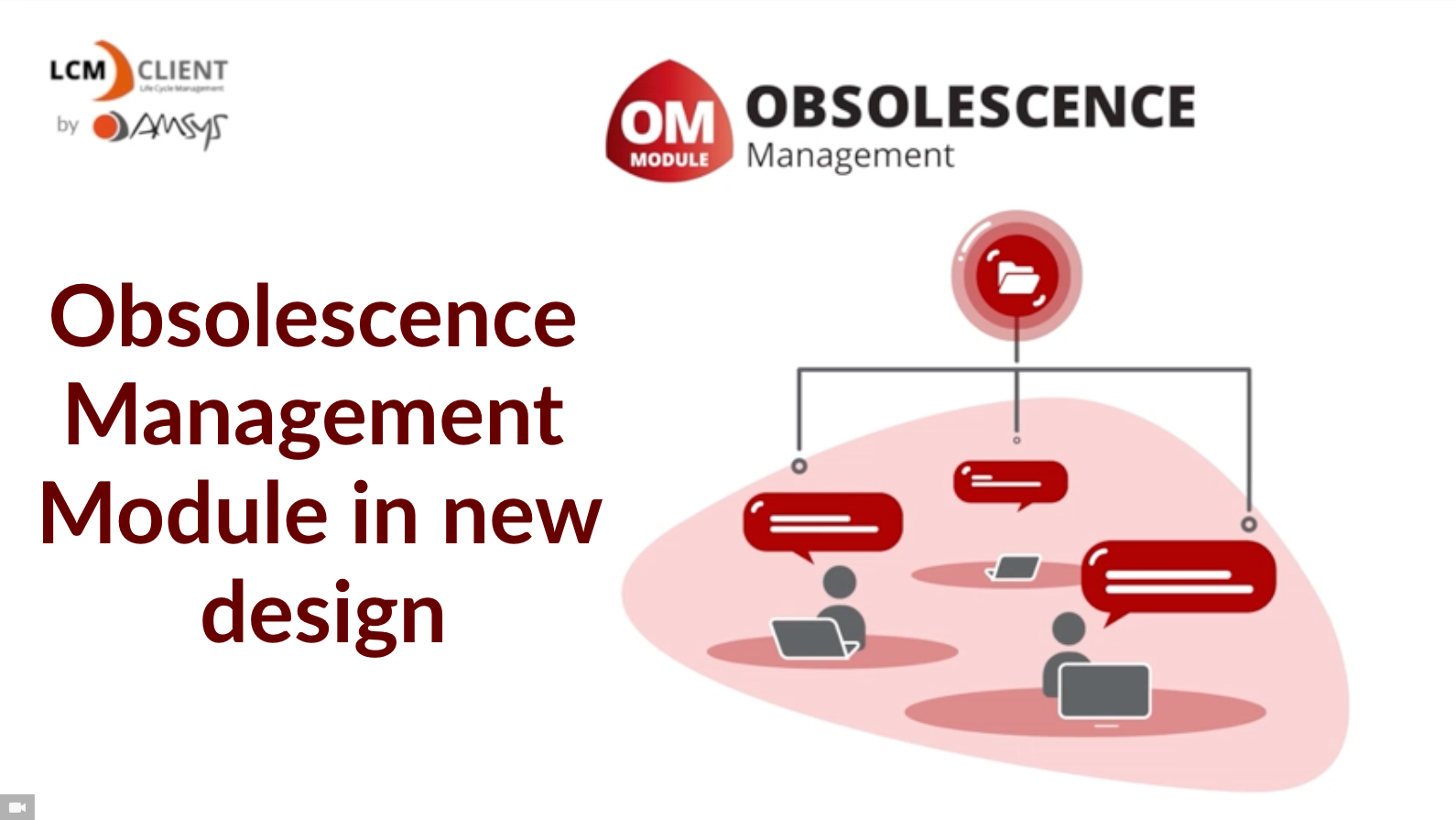
LCM Client: This video introduces the new design of the Obsolescence Management (OM) Module

LCM Client: This video introduces the new design of the Risk Management (RM) Module
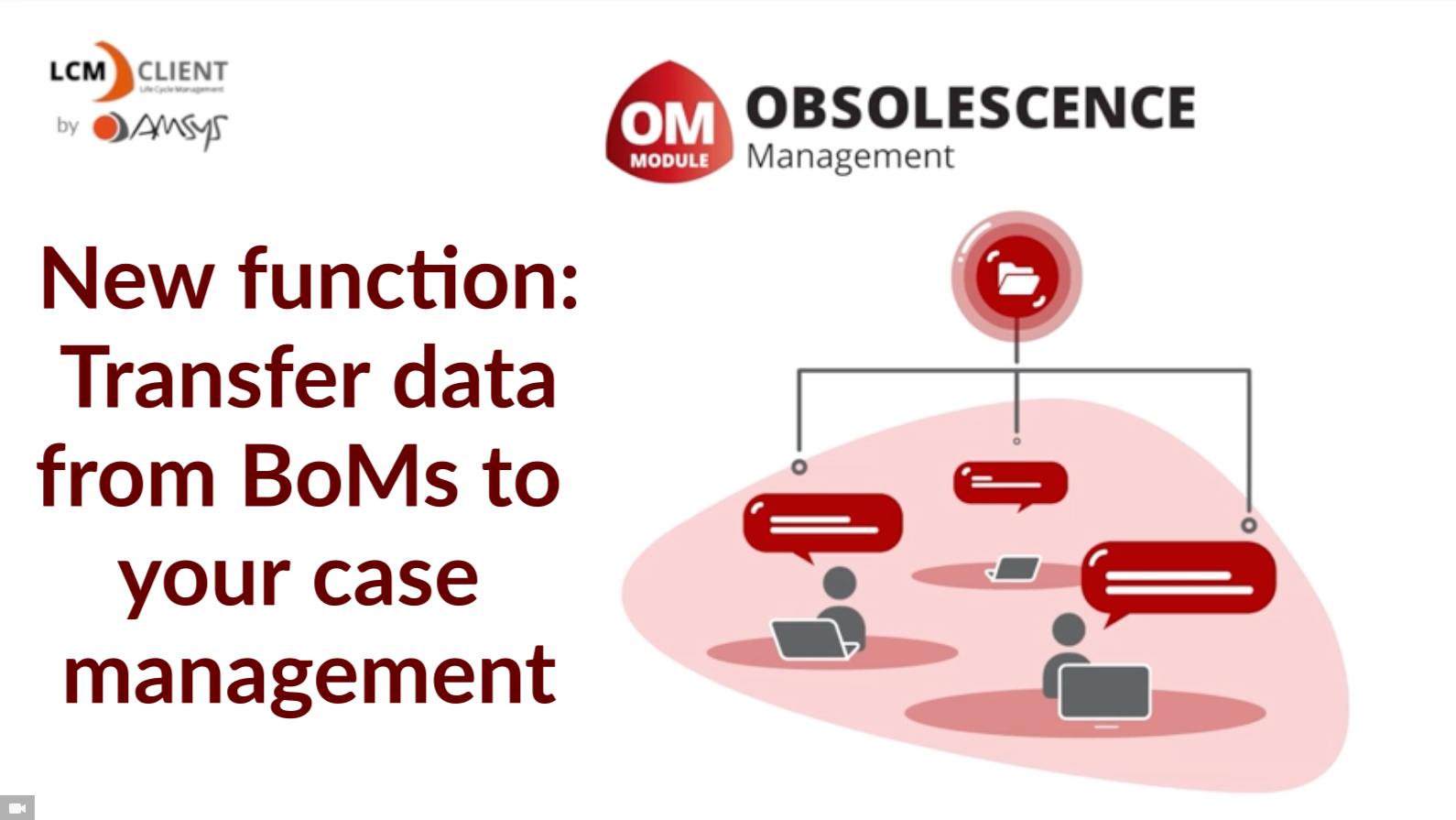
LCM Client: This video explains how to transfer data from BoMs to your case management
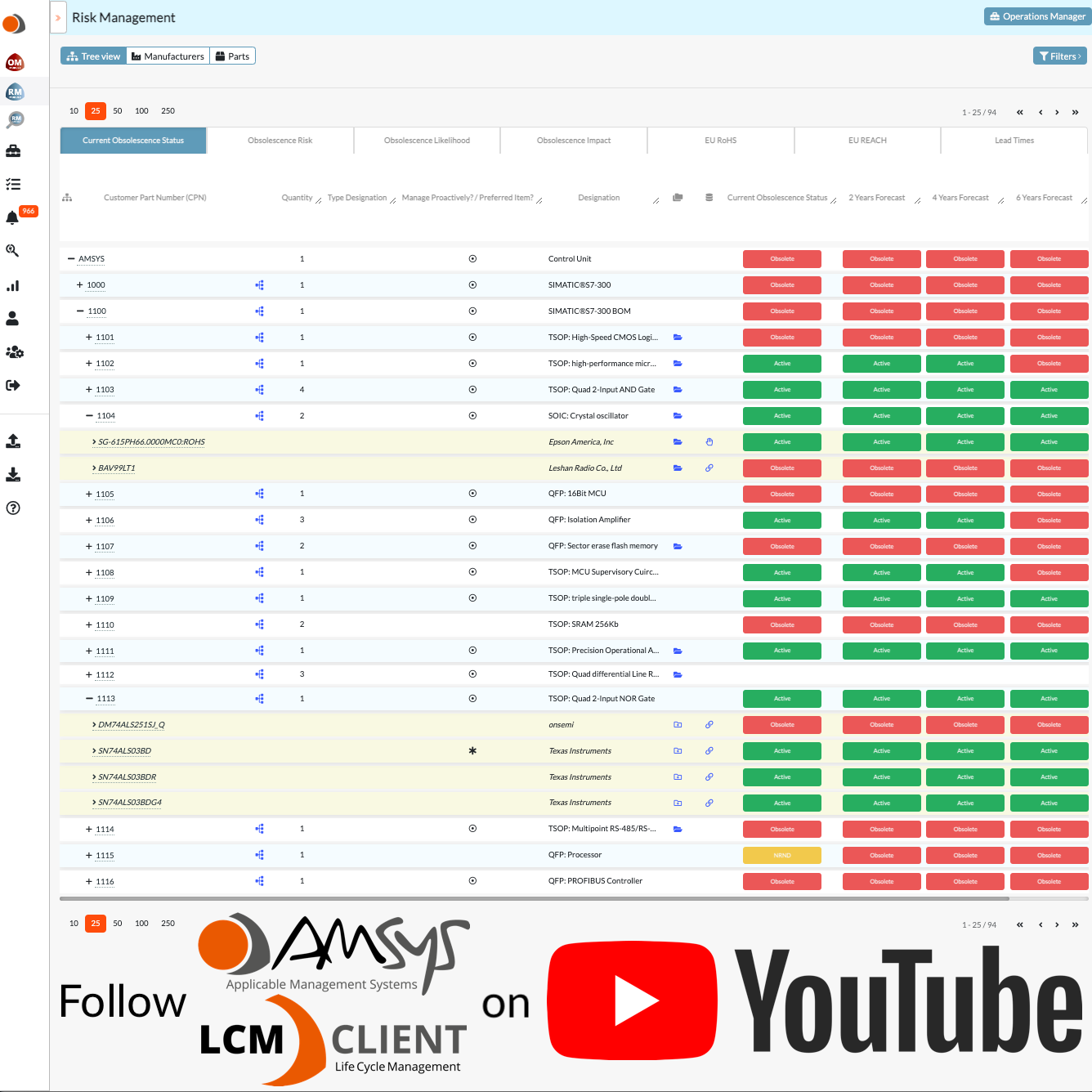
LCM Client: Visit the AMSYS Youtube channel and convince yourself of the introduction videos

AMSYS at Electronica trade fair 2022: For the first time AMSYS will be represented at the electronica. We would like to invite you
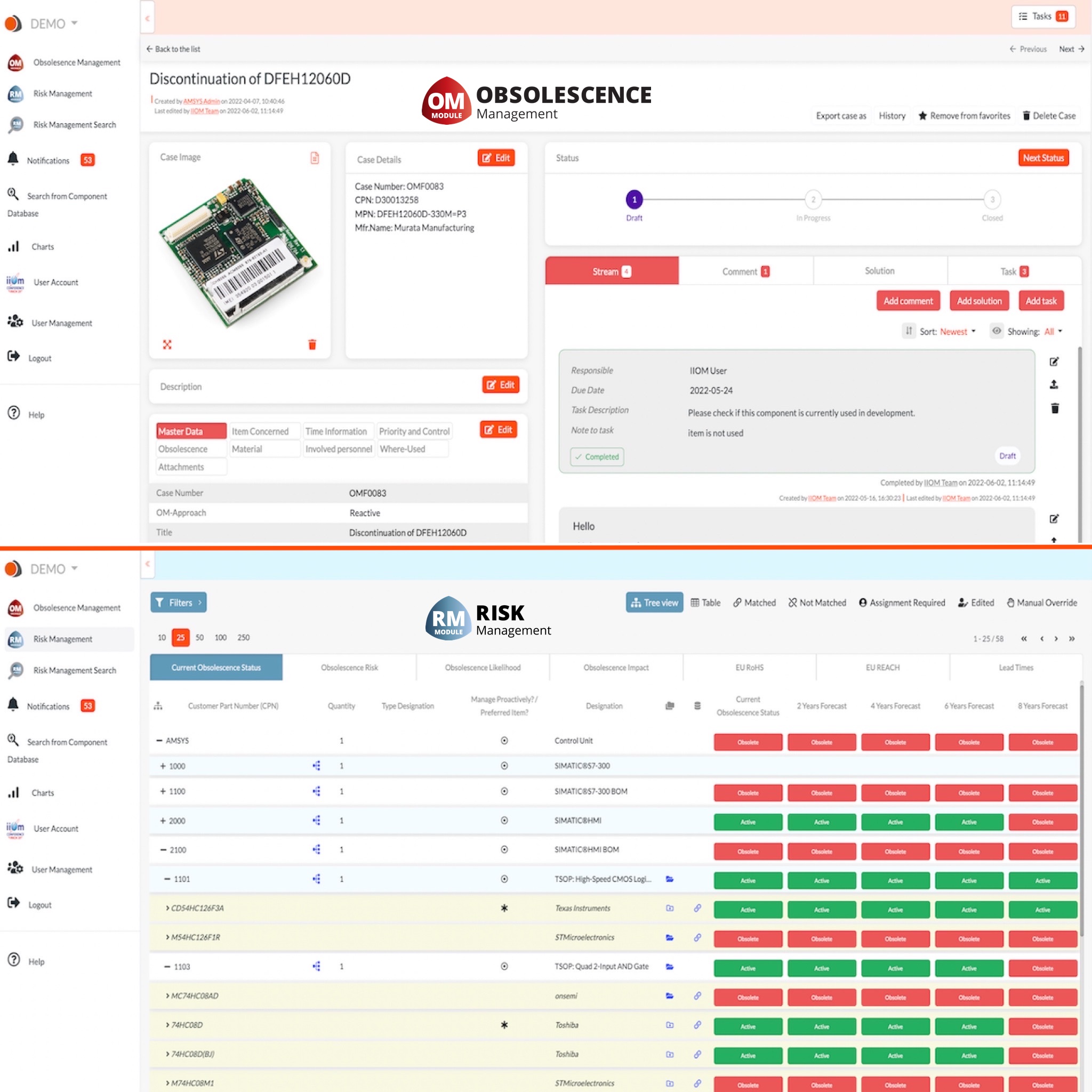
AMSYS is proud to present the Life Cycle Management (LCM) Client in new design

AMSYS is pleased to be present with a stand at the IIOM International Conference 2022 in Munich
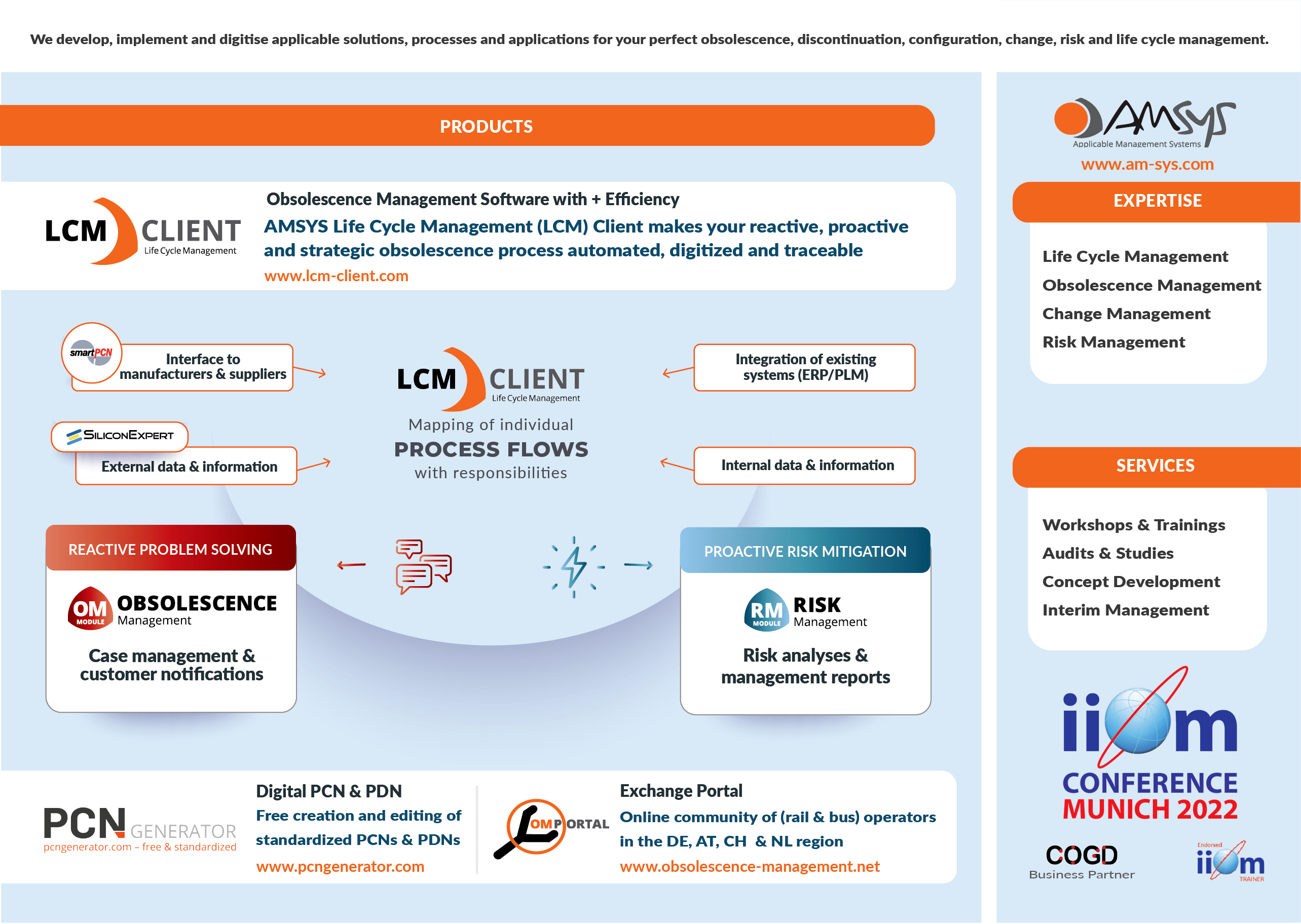
AMSYS is excited to participate as an exhibitor and speaker at the IIOM Conference 2022 in Munich
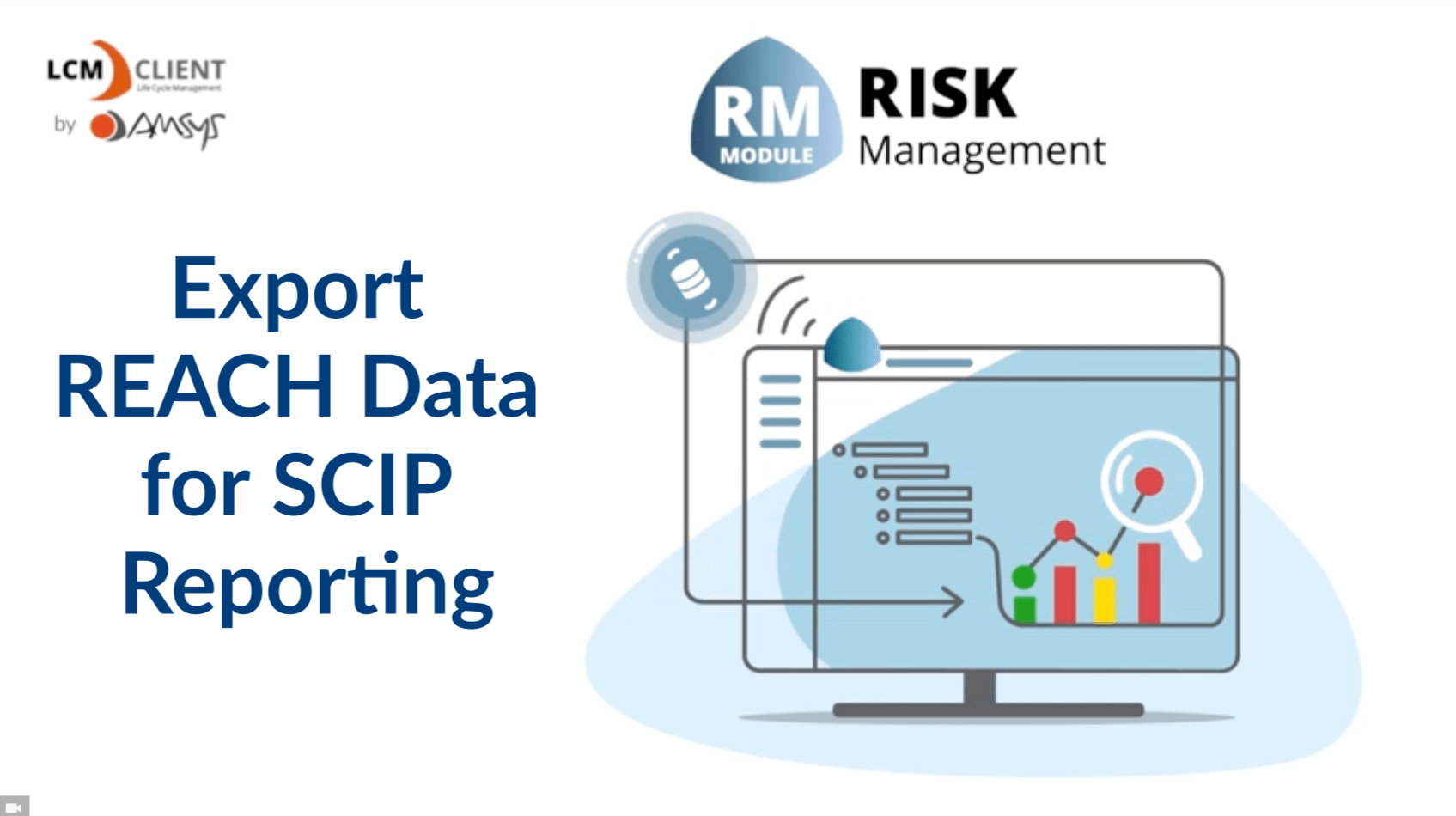
LCM Client: This video explains how to export REACH data for SCIP reporting
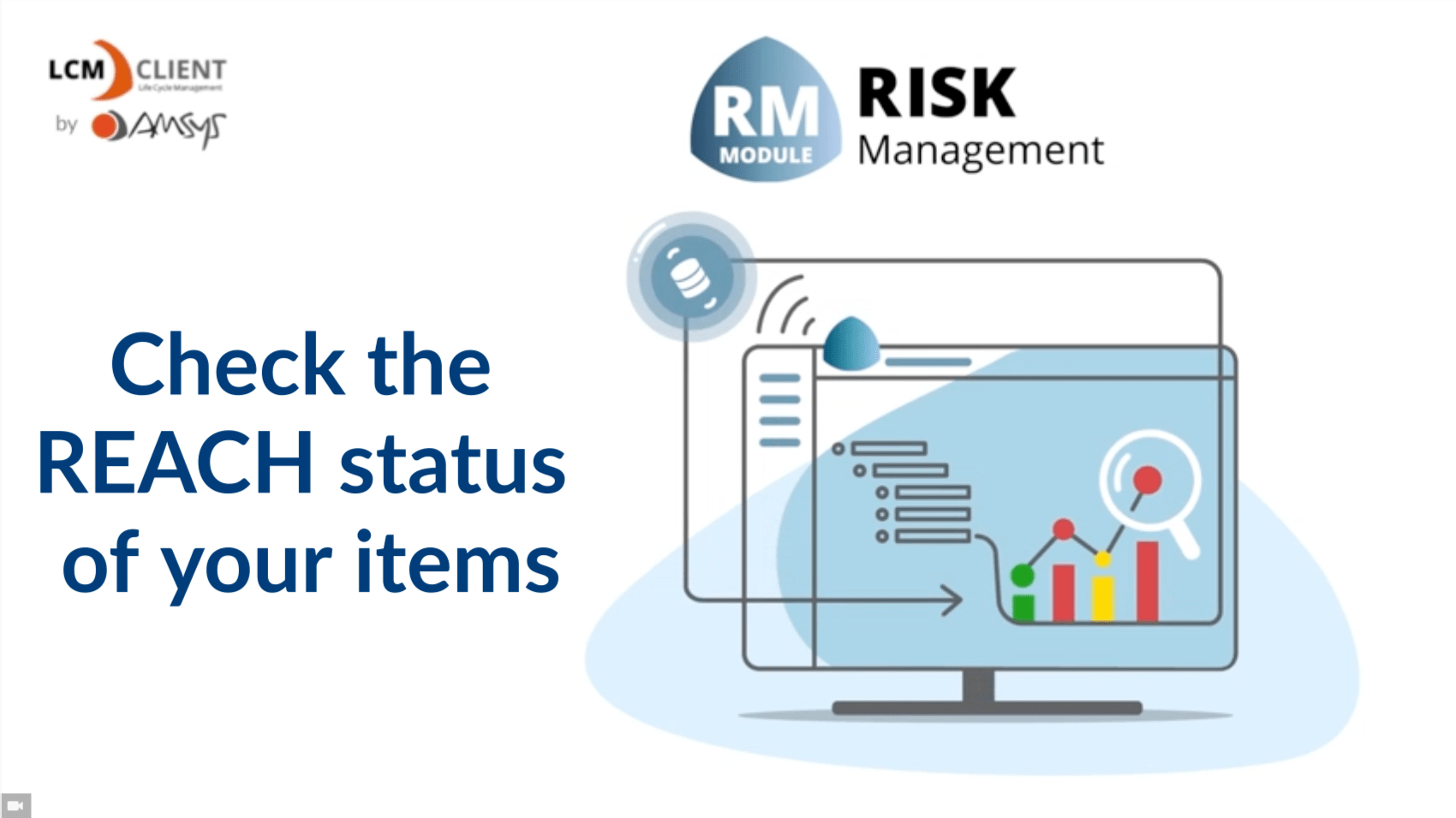
LCM Client: This video explains how to check the REACH status of your items
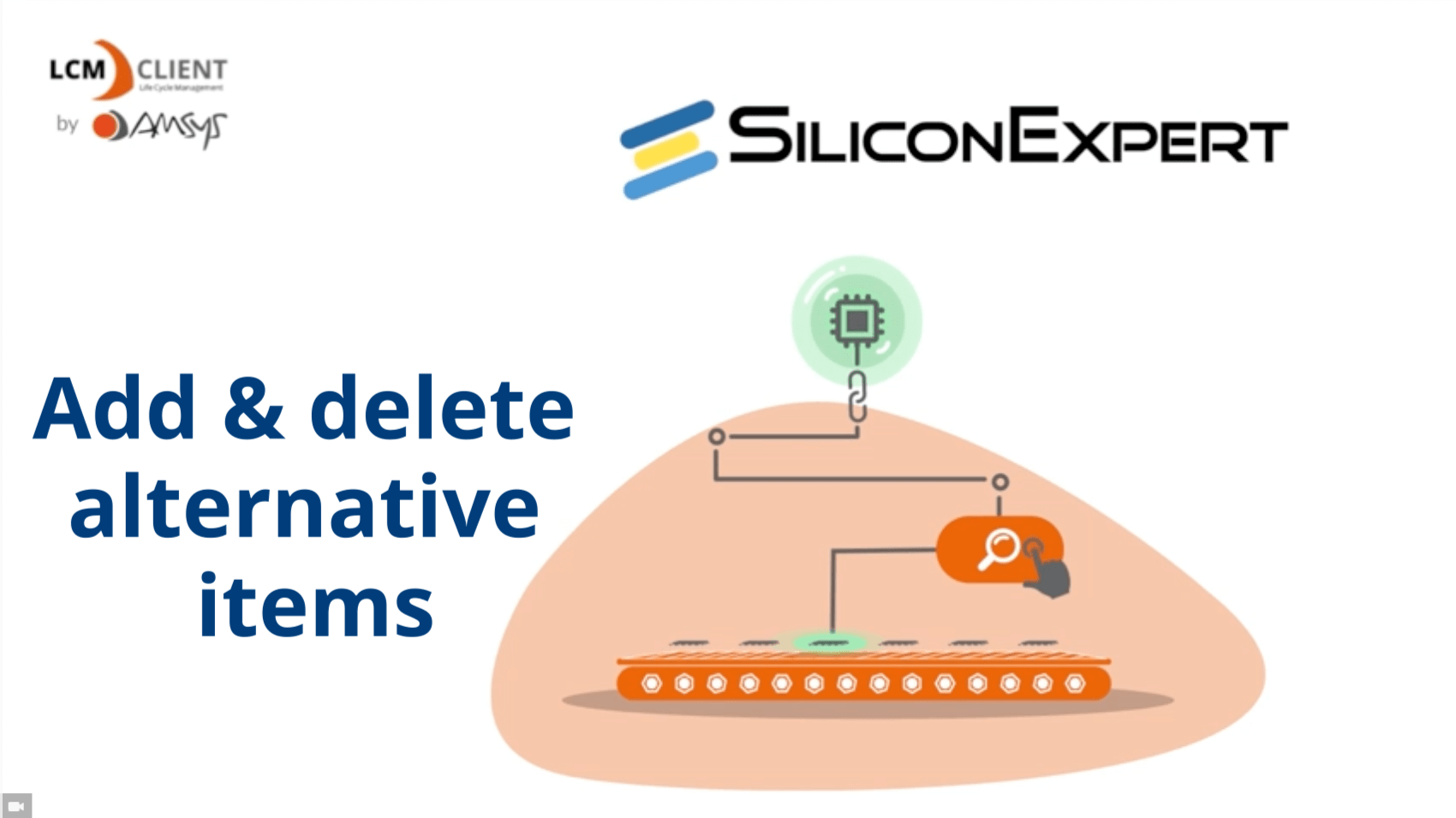
LCM Client: This video explains how to add and delete alternative items
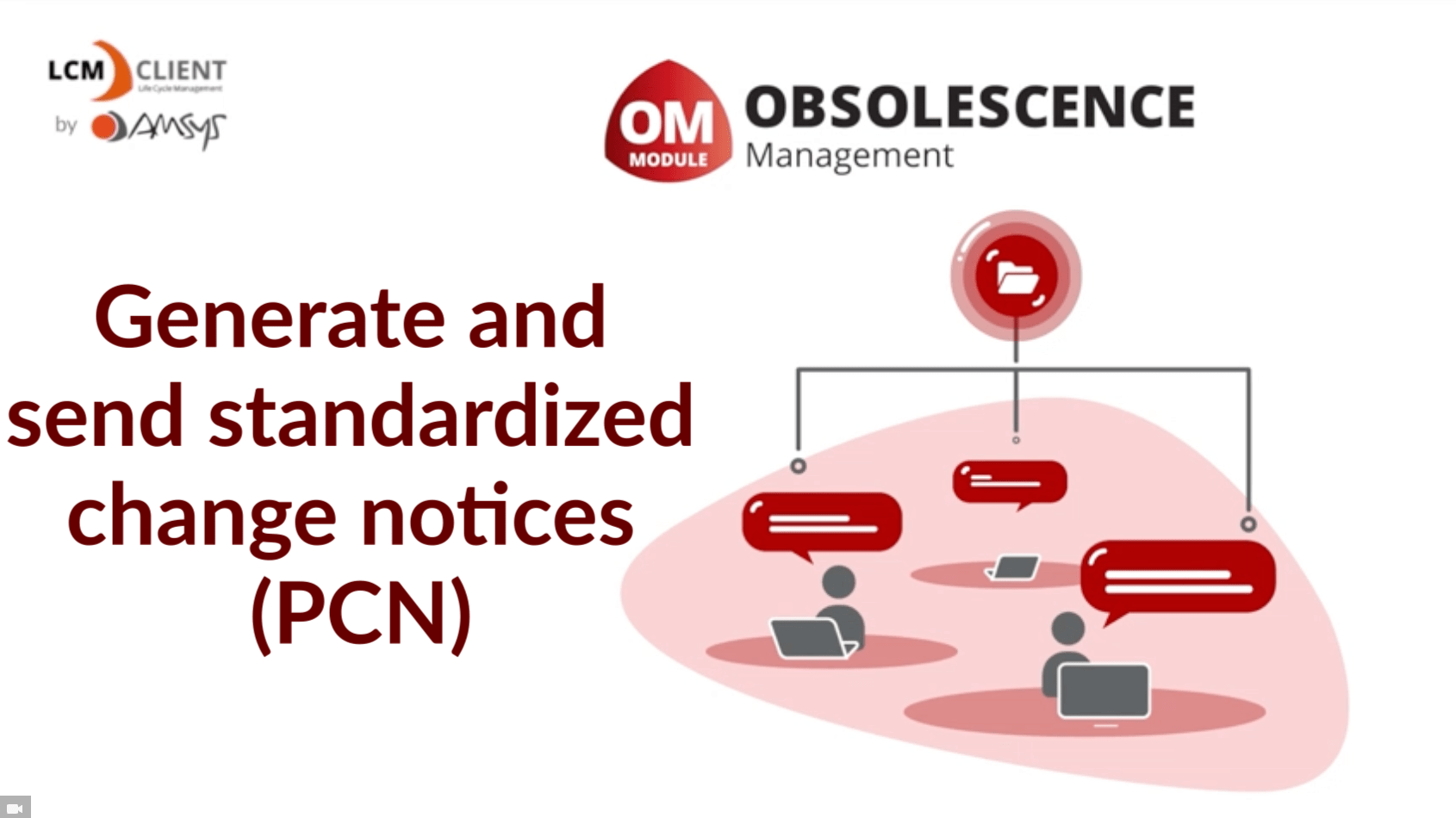
LCM Client: This video explains how to generate and send standardized change notices

LCM Client: This video explains how we calculate the Obsolescence Risk

LCM Client: This video explains how to set and check the Obsolescence Impact

LCM Client: This video explains how to check the Obsolescence Likelihood
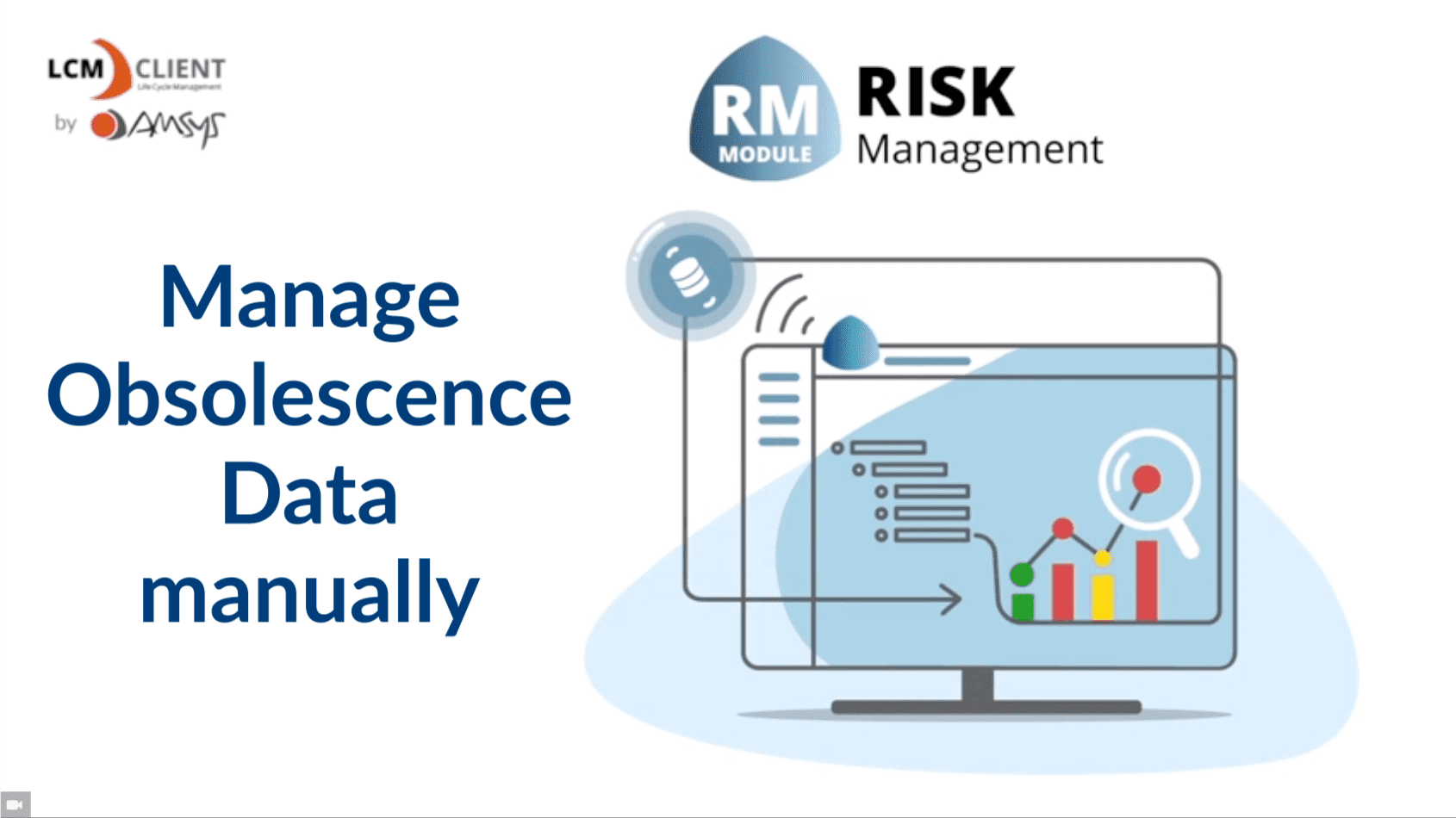
LCM Client: This video explains how to manage Obsolescence data manually