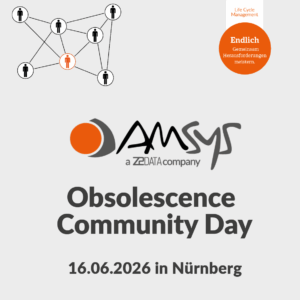This video is embedded in the extended data protection mode of Youtube, which blocks the setting of Youtube cookies until an active click on the playback occurs. By clicking on the play button above, you consent to Youtube setting cookies on the device you are using. For more information please refer to Google’s cookie policy at https://policies.google.com/privacy.
Use multiple filters for your case management
You want to quickly get an overview of the cases hat are important for you in your reactive obsolescence process? You don’t have enough time to filter all the cases manually for the important ones? With the filter function of the AMSYS Life Cycle Management (LCM) Client you can easily safe time. Simply set additional filters to refine your search.
- Multiple filtering enables individual filtering according to your needs
- Set additional filters to refine your search (e.g. Customer Part Number, Solution, Responsible)
- Get a fast overview and safe time
- Download your result and share it with your colleagues