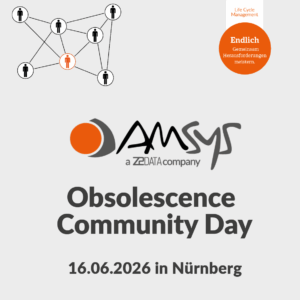This video is embedded in the extended data protection mode of Youtube, which blocks the setting of Youtube cookies until an active click on the playback occurs. By clicking on the play button above, you consent to Youtube setting cookies on the device you are using. For more information please refer to Google’s cookie policy at https://policies.google.com/privacy.
Sort your Obsolescence Workflows by status
You want to get a quick overview of which obsolescence workflows are closed and which are still in progress? You need this information quickly for a report? In the Obsolescence Management (OM) Module of the AMSYS Life Cycle Management (LCM) Client you can easily sort the created workflows by status.
- Sort the created cases by status to get a quick overview
- Clear presentation of the cases in the table view
- Easy preparation of management reports
- Quickly check the progress of the created obsolescence workflows