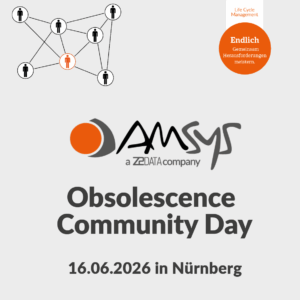This video is embedded in the extended data protection mode of Youtube, which blocks the setting of Youtube cookies until an active click on the playback occurs. By clicking on the play button above, you consent to Youtube setting cookies on the device you are using. For more information please refer to Google’s cookie policy at https://policies.google.com/privacy.
Check the REACH status of your items
You want to quickly check whether individual items are REACH (Registration, Evaluation, Authorisation and Restriction of Chemicals) compliant? You want to know if your bill of materials (BOM) contains non-REACH compliant items and which SVHC (Substance of very High Concern) these items contain? This can be done pretty easy with the Risk Management (RM) Module of the AMSYS Life Cycle Management (LCM) client.
- Easily check the REACH status of individual items
- See which SVHC the non-compliant item contains
- Get a quick overview of whether your bill of materials contains non-REACH compliant items
- Compare the REACH conformity of alternatives and substitutes
- Download the manufacturer statement with one click
- See which SVHC list version the data is based on