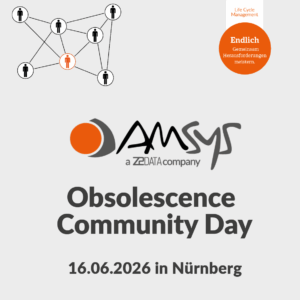This video is embedded in the extended data protection mode of Youtube, which blocks the setting of Youtube cookies until an active click on the playback occurs. By clicking on the play button above, you consent to Youtube setting cookies on the device you are using. For more information please refer to Google’s cookie policy at https://policies.google.com/privacy.
Transfer data from BoMs to your case management – new function
You want to save time when creating a new case to find the optimal solution? Use our new function and transfer all existing data from the Risk Management (RM) Module into your case management in the Obsolescence Management (OM) Module.
With the combination of the two modules of the AMSYS Life Cycle Management (LCM) Client you can now transfer the desired data into your case management with a simple mouse click.
- link your case management to your bills of materials (BoMs)
- automatically transfer information from your BoMs to affected parts
- see at a glance which BoMs contain the affected item
Transfer data from BoMs to your case management