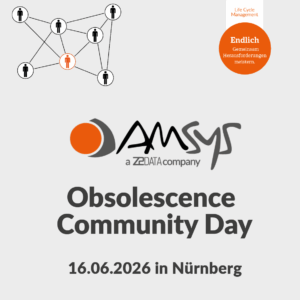This video is embedded in the extended data protection mode of Youtube, which blocks the setting of Youtube cookies until an active click on the playback occurs. By clicking on the play button above, you consent to Youtube setting cookies on the device you are using. For more information please refer to Google’s cookie policy at https://policies.google.com/privacy.
Add and delete alternative items
As a result of your reactive or proactive obsolescence process, you have identified an alternative item that you now want to include in your configuration? The AMSYS Life Cycle Management (LCM) Client offers you the possibility to easily add an alternative item to your configuration so that you can start the life cycle monitoring of the identified alternative immediately.
- Easily add an approved alternative to your configuration
- Delete items which are no longer an alternative
- Start monitoring the life cycle of your added items immediately
- Always keep your configuration on the current approved status
- Add and delete alternatives without re-importing your bill of material (BOM)